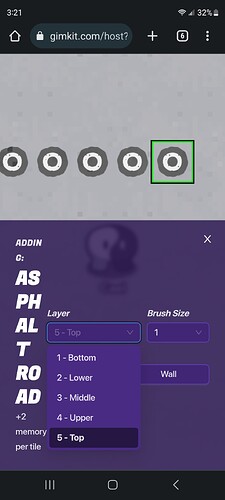I just confused on how layers work, do they still stop a player if the terrain is higher than the player, or does the terrain not stop the player?
Layers are a prop/device changing thing that may go lower, below or above, and above.
Let’s say for example, you want to put a cardboard box in a echo table, but it doesn’t work. You go to layers, click on the 3 dots near the box “Cardboard Box”, then you click “move to above layer”. If that’s moved to above layer, then you can let the cardboard box go above the echo table!
It also says layers on terrain, im also confused on that, how do the layers work on terrain?
Show me a screenshot?
Oh, these layers.
This is the trickiest part about Terrain, but it means you want the layer to go really below, normally below, in the middle (default), normally above a terrain, and above all terrains.
Let’s just say you’re building a fishing game. You want to have water, but in the middle layer, makes it really ugly.
You can use the “Upper” or “Top” Layer! Just switch it to these (your choice of upper layer or top layer), and you can put the water ABOVE the sand. That makes it really good for the game.
So, basically if you dont want things to connect with other terrain, you can use layers?
Also, i see you’re an Mobile user. Just so you know bugs may occur while you’re in mobile because Gimkit Creative doesn’t support mobile devices, only computer devices. Your choice if you want to switch or not.
Yep.
I use a computer, though i couldnt find it
Well, you can stay on mobile. Again, saying that bugs may occur.
Ok, thank for telling me.
You may find this guide useful.
Layers are useful to make a prop below a prop or above one, for example you want to make some dirt in a bucket but the dirt goes below the bucket, set the dirt to be above the bucket, this way it will look like there is dirt inside the bucket.
By the way, in mobile there are some glitches if you tap on a prop/device, it taps the wrong one
as @LxmasHaxTakis said
This topic was automatically closed 3 hours after the last reply. New replies are no longer allowed.