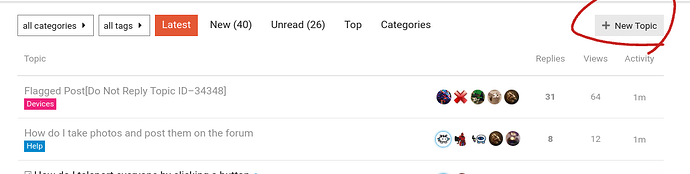I just need this for making better guides than my last one and I’m new to this stuff.
There is a button as a basic you can put 10 images in a guide
also I recommend taking the discobot tutorial
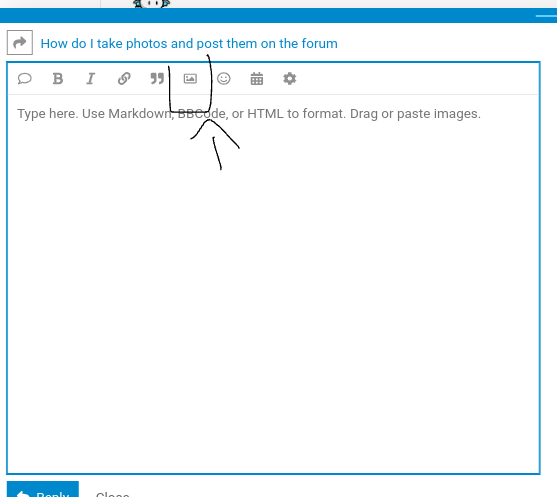
Oh wait you can just go to image.
Screen shot and ctrl v or that’s how I do it…
you click on the image button above your post and select the wanted file, then click add and it will appear in the post.

That works, but if you take more than one photo at a time you can’t add them because it only adds the last made image.
Yeah you can actually do that screenshot.
Since my number of brain cells has depleted to much how do i get there
hi do you want to help me with my game War Forge
you click topics, and click New topic. Then select the image button, and it will appear, so when ever you post the post it will show up. thats it.
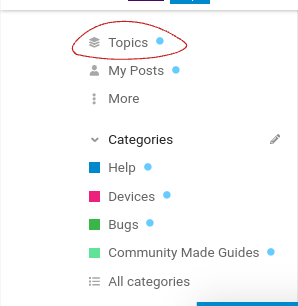

This topic was automatically closed 3 hours after the last reply. New replies are no longer allowed.