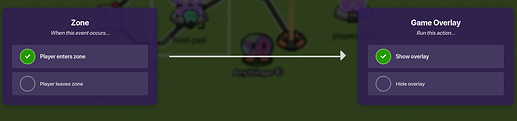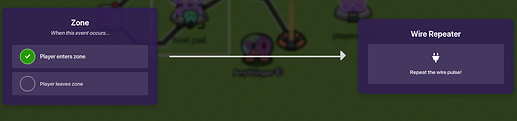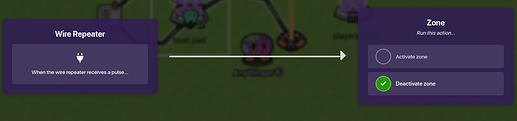How do I make a Game Overlay button only for the host to only see (even for the host the button appears while they’re spectating because of the team switcher)
You can set the button’s visibility scope to player and then only allow the game host to activate that device… I don’t know of a way to exclusively detect the game host unless they’re on a certain team or have a certain name (you can use the Triggering Player’s Name reporter in Blocks to detect that), but if you want to set up the game to comply with one of those things, it might be possible.
If you use a special spawn pad that only the host can use you can then switch them to a team of your choosing.
if you use a lifecycle to detect game start you can use that to detect the game host.
Is that only triggered by the game host? I wondered if that could work, but I thought it was activated by every player in the game instead of just one.
the game start in the lifecycle is sent off the behalf of the game host. Although that might’ve been changed
@Cryptoraider_Gemkit Yes that’s probably easier as thats one device not like 4 with wires all over the map.
couldn’t the first option be cheesed by walking into that zone?
It gets deactivated.
Player Enters Zone → Repeat the Pulse
Wire Pulse Received → Deactivate Zone
If the scope is global, it is anti-cheese.
ok, i just went off the screenshots except for the last one