This sounds pretty simple but Im new and I don’t know how.
Use a repeater that is set to one second
LIFECYCLE
REPEATER
COUNTER
Have the Repeater on an interval of 1 second.
If you want it to last forever, set its stop strategy to “After Receiving on a Channel” and DONT PUT ANYTHING.
Wire the lifecycle to the repeater (Event Occurs > Start Repeater)
Now wire the Repeater to the Counter (Task Ran > Increment Counter)
Guys, I understand we should not use repeaters, but new users have no idea on how to use more memory efficient repeaters. So we would use it in it’s simplest form.
Or for memory purposes a trigger loop.
Also if you want Charlee just make one post with all your questions, makes it easier.
I accidentally deleted it but how do i make the roles random can you please give me a tutorial I have 20 different popups but I need them to be randomized
ok I’ll do that right now
TRIGGER LOOPS:
trigger a trigger with something and wire the trigger to another trigger that triggers the first trigger and wire it so when the first trigger is triggered by the second trigger it increments a counter by 1 (in counter settings). the first trigger should have a delay of 1 second and the latter has a delay of 0 seconds
Channels are easier… Or at least more memory efficient
it’s a trigger loop, what did you expect?
hmmmm… caaaaaaaaan you have two “trigger when receiving on” channels? i’ve never used channels before, though
I just use one trigger that triggers itself. I use a wire to start the first trigger, then it triggers itself for the rest of the game. (So the “Trigger When Receiving On” and “When Triggered Transmit On” are the same channel) If I want to stop the loop, I just deactivate the trigger
oh
but again,
i might’ve for a guide but idk
Yeah, you don’t have to use channels, but if you make really big games that use a lot of code like I do, you really need the extra memory.
Make a trigger with a delay of 1 sec
wire it to the counter: triggered>increment counter
Make a wire repeater then make a wire: triggered>repeat wire
Wire repeater to trigger repeated wire>trigger
if you want it to stop after a certain time make a target number and make this wire: target number reached> deactivate trigger
Please never use repeaters
I’m sorry but I got lost at triggered>repeate wire sorry
Place a repeater. Under task interval, make it 1 second. Place a counter. Wire the repeater to the counter. Repeater runs task > increment counter.
You’re going to need something to trigger the repeater, and that can be whatever you want.
Materials
lifecycle
trigger
counter
lifecycle:
event: game starts
trigger:
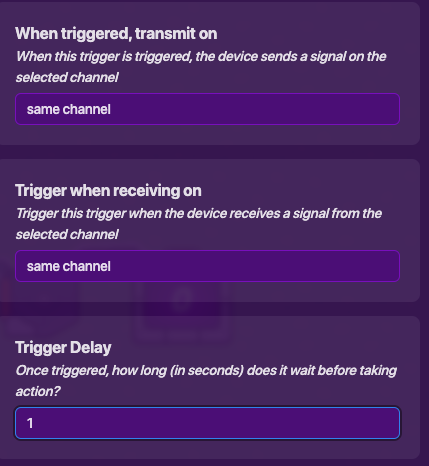
here is an explanation:
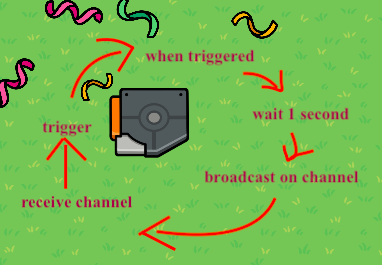
now connect the trigger to the counter
trigger triggered —> increment counter
and the lifecycle to the trigger:
event occurs —> trigger trigger
and you are done
So you make a wire from the trigger to wire repeater: triggered>repeat wire
Then make a wire from the wire repeater to the trigger: wire pulse repeated>trigger
if you want it to stop after a certain time make a target number for the counter and make this wire from the counter to trigger: target number reached> deactivate trigger