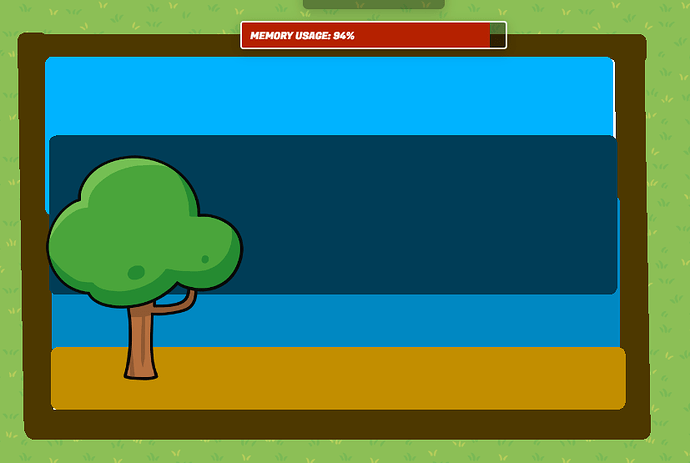Can someone show me how to make a painting in GKC?
What do you mean exactly?
pixel art?
or props?
or a way i have not heard of yet.
Props
Use a barrier that is white for the canvas and use black and or brown barriers for the frame and then do barrier art (very detailed) to make the art piece.
would you like examples? (and is this as a tiny custum prop in a game or as artwork)?
Maybe use darker wooden poles as a frame and then a wooden sign for where the painting would be?
As artwork. Do u have any ideas for how I could make some scenes?
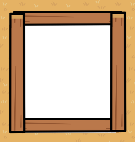
Will my idea work or no?
hmmm…is there any specific scenes you want, or do you have vague idea of scenes you want? (sorry for all the questions i just need certain info to help)
Vague ideas, plz.
Ummm…blizzys dragons fighting breathtakings wolfs…
You could use text devices and then put emojis?
OK. Let me try that.
Length warning
Fox battling dragon
Warfare
A pixelated world
Among us
Dragons
Wolfs
Godzilla
Mario bros
Poppy playtime
Jailbreak
Cops and robbers
Pvp
A snowball battle
A gimkit house during christmas
One representing gimkit forum with people helping and stuff
One representing gimkit as a whole
Vacation
more to come
How’s it look?

Good (i would like but im maxed out so ) ![]()
No problem. I’m just going to credit everyone in one solution.
Thanks for the help @Legobuilder, @LEPRECON2024, and @GimfishCollector! I really appreciate it! ![]()
P.S. Can I make an art guide with this?
i dont know…there are a lot of them already…
it would have to be special
and you must update it constantly to make it better than others since other art guides even art wikis are no longer updated.