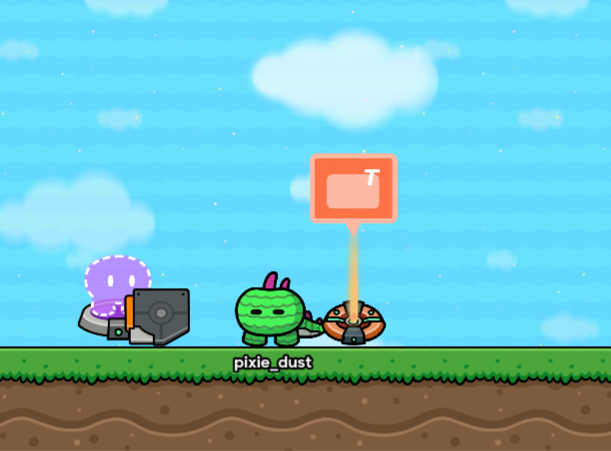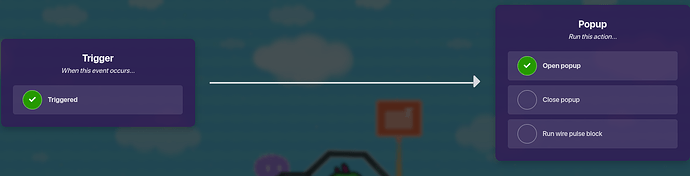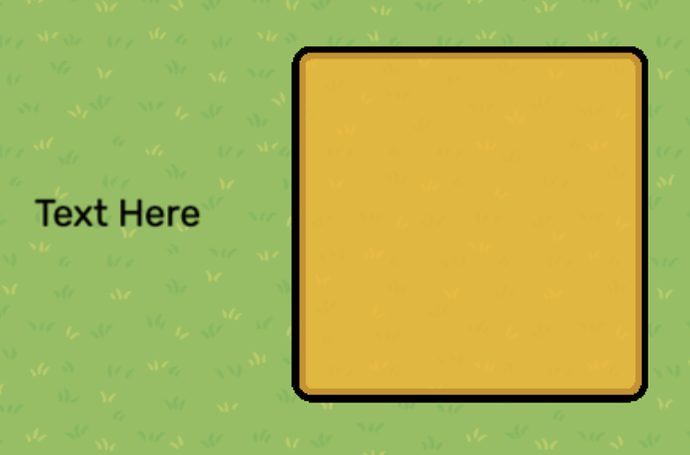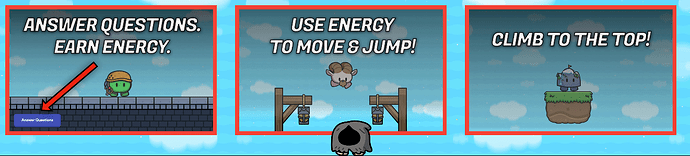How do I make banners for my lobby? I want something like the instructions for Don’t Look Down
barriers and texts done…
They mean the detailed images of gims jumping…
oh then sentry with barriers for legs side ways
use the banner and modals device
use a pop-up and switch it to banner instead of modal
no like when you start the game in don’t look down, the big rectangle instructions.
also like apocolypse
I think there are props for banners and you could use emojis or barriers to make one too
show me an image
Hope this helps @pokegimkit!
Sorry if my screenshots are a bit big btw.
Step 1
Once you have placed the devices, go to layers at the top left corner (not eraser).
Make sure “text” is above the barrier.
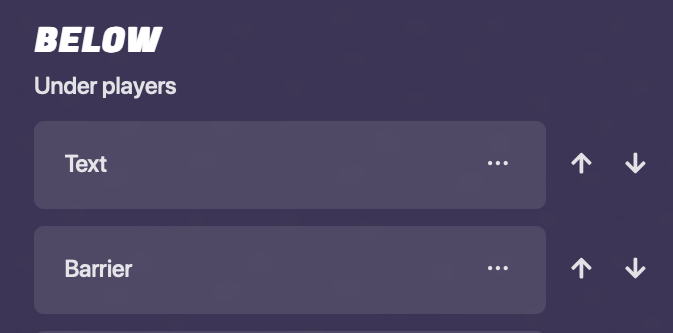
G’night everyone! Au revoir!
wait actually I got it thanks, everyone.
This topic was automatically closed 3 hours after the last reply. New replies are no longer allowed.