I need to detect when all the players in a game are in the zone so it will end the game. Any idea how to do this.
use a live player counter
You can use this to get a live player counter.
For the ending zone, check if the amount of players in the zone (Can be found with a counter linked to number property) to the amount of players in the game.
huh? I don’t understand
In order to see if all players are somewhere, you need to track how many players there are in the first place. Thus, a player counter.
well I will know how many players there are and I understand what the live counter does, but I need a thing that will auto stop the game when all the players are in the zone.
Ok, so maybe have a counter wired to the zone, and have the target be the number of players. Have it increment when a player enters, and decrement when they exit. When the target is reached, have it broadcast to an end game.
but how do i make it so that it knows how many players there are without me having to change it whenever the amount of people changes, is that even possible? Like is there a way where I can tell it if the live counter =x than when the zone counter=x end game or smth?
If you want it to be accurate, you’d need the live player counter, and then have the zone counter update a property, lets call it ‘zone’.
Remove the target from the counter, and add a trigger that is wired to the zone, so it triggers when the zone is entered.
Have the live player counter in the guide update a property, let’s call that ‘p’ .
In the trigger’s block code, set it up like this:
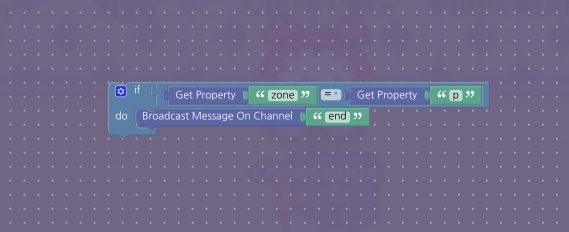
I’d recommend giving the trigger a 0.2 delay so the value on the counter is accurate.
how do i make it update a property, i dont see the option for block code in the counters settings.
In the property settings of the counter, right next to the ‘featured’.
Ok thank you so much for this this helps a lot!
Did it work?
i mean i think it will, lemme check
no i didnt work, ill tinker with it though
Ok, sorry I couldn’t help!
This topic was automatically closed 3 hours after the last reply. New replies are no longer allowed.