I have so many channels being used that I cant remember which I used for certain things.
Truthfully, many of us also have a similar problem. The main way that I fix this problem is naming channels with the title of the system that it is in such as (tagging) or (movement) which will typically move the system’s channels all into one area. Hope this helped ![]()
Maybe try using numbers or very very specific names for each channel, so they don’t get mixed up. Did you know that when you click on a channel slot, it shows all your channels? Also, wires are an option, even though they cause lag.
me personally do not like wires. I prefer channels but I guess I could give it a try. Thanks!
I will do that too! Thanks For the help
I usually name channels by their setting. For example a Lifecycle game start channel would be GameStart
Just out of curiosity, what do you mean by they cause lag? I’m trying to research the quantum mechanics, and this sounds like it may be interesting.
The way I do it, everything gets the name of what it does. The only exception are channels that I put in after I made the whole system.
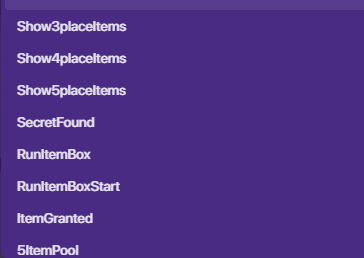
Yeah, that’s what I do, but sometimes for games like Among Us where there are many, many channels, I use super specific channel names that include what it does, the location, when it happens, what it does… but that’s probably on the high and unreasonable side, 3 words should be fine in 9/10 cases
This topic was automatically closed 3 hours after the last reply. New replies are no longer allowed.