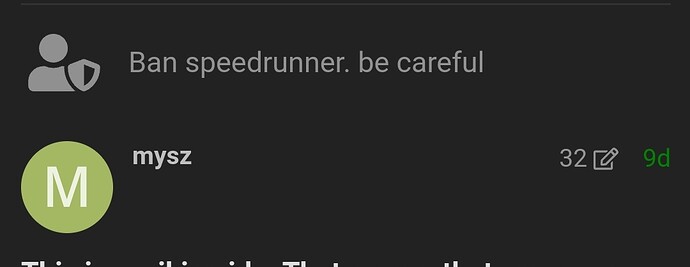Thank you everyone sorry for the confusion I really appreciate y’alls help <3
welcome to the forums.
check this guide out.
It’s only on some devices.
Here is a guide introducing blocks + devices with them.
oh what a world :') this is horrible news
You could just use a trigger, if that would work.
Welcome to the forums @1caru5 !
We suggest you read the TOS and the FAQ!
For your blocks problem, I recommend… nvm @NoNoWahoo is too quick
i did i dont have the block button (its why I added the pic)
Ok, so blocks aren’t on all the devices in Gimkit Creative, only certain ones. This does not include the property device.
Yep, just use a trigger like @NoNoWahoo said, I’m too slow lol.
Only certain devices have blocks like triggers for example if you dont see em on the trigger then its a mobile skill issue
This is why I am confused, see I have clicked on the property device and the blocks option is not there. Is it perhaps a bug?
There is not supposed to be blocks on a property device.
Just noticed the last few posts already said that
Must be a slow learner ;-;
ah, I incorrectly read a post then. Thank you and sorry for the confusion I’ll try and figure out what I am doing wrong. ![]()
:') this is my first time figuring this out I am not the brightest bulb
Yeah its fine i meant no harm by it
I wasnt the brightest bulb either when i first started didnt know half of what the devices actually did
Yes, blocks are not on the property device. You can access blocks on other devices like the Trigger.
You can use this guide which was already posted earlier.
It is completely fine if you may not understand everything right now, but you will gradually learn, don’t worry!
Yall are too fast, I took forever to write this lol. I’m a slow typer.
Now if i remember there is a list of devices that use blocks so lemme find dat rq
I think it might be this.
It’s kinda old though…
Yeah i found that one already it just wasnt updated
Also
Ah yes the pi/mysz ban speedrunner moment
(No he’s not actually a ban speedrunner )
hi I am new