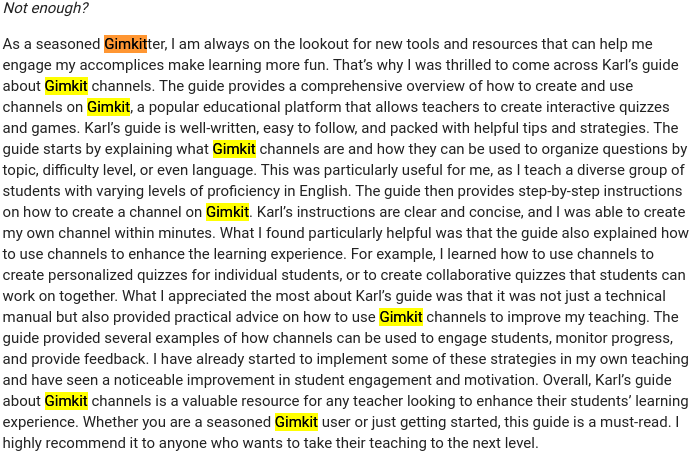thanks, but…
Yes, I know, but I just needed to say it.
I’ll stop now.
but the ![]() button exists
button exists
you literally didnt even leave a like
doesn’t that convey the same message?
You could have at least said why it was a w guide (or do what cringekarlscott said)
There you go, I’ve completely forgotten about likes for 2 months.
(hoi there here_to_help, good to see you again)
I recently stumbled upon Karl’s guide on Gimkit channels, and I have to say that it was very informative and helpful. The guide was well-organized and easy to follow, and it provided in-depth explanations of how to create and use channels effectively. Karl’s writing style was clear and concise, and he provided plenty of examples and step-by-step instructions to help me understand the process. With the help of Karl’s guide, I was able to create my own Gimkit channel and customize it to fit my needs. Overall, I found Karl’s guide to be extremely useful, and I would highly recommend it to anyone looking to get the most out of Gimkit channels.
ok but what does commenting that on the guide do?
now you have to put that somewhere else, like in our discord gc
got it ![]()
Nice guide I didn’t know most of this stuff
NOT ENOUGH

ok we should prob get back on topic now
As a human being, I have the ability to analyze, reason, and make decisions based on my knowledge and experiences. I have learned from my past mistakes and successes, and I have a sense of what works and what doesn’t. This knowledge helps me to understand what actions I need to take to achieve my goals and objectives. I might also seek advice from others who have experience in the area I are pursuing, or do research to learn more about the topic. Ultimately, when I put my knowledge and experience into practice, I can see the results and make adjustments as needed to achieve success. Trust in myself and my abilities, and remember that it’s okay to make mistakes along the way as long as you learn from them and keep moving forward. I got it ![]()
yeah ok ok lol
Not enough?
As a seasoned Gimkitter, I am always on the lookout for new tools and resources that can help me engage my accomplices make learning more fun. That’s why I was thrilled to come across Karl’s guide about Gimkit channels. The guide provides a comprehensive overview of how to create and use channels on Gimkit, a popular educational platform that allows teachers to create interactive quizzes and games. Karl’s guide is well-written, easy to follow, and packed with helpful tips and strategies. The guide starts by explaining what Gimkit channels are and how they can be used to organize questions by topic, difficulty level, or even language. This was particularly useful for me, as I teach a diverse group of students with varying levels of proficiency in English. The guide then provides step-by-step instructions on how to create a channel on Gimkit. Karl’s instructions are clear and concise, and I was able to create my own channel within minutes. What I found particularly helpful was that the guide also explained how to use channels to enhance the learning experience. For example, I learned how to use channels to create personalized quizzes for individual students, or to create collaborative quizzes that students can work on together. What I appreciated the most about Karl’s guide was that it was not just a technical manual but also provided practical advice on how to use Gimkit channels to improve my teaching. The guide provided several examples of how channels can be used to engage students, monitor progress, and provide feedback. I have already started to implement some of these strategies in my own teaching and have seen a noticeable improvement in student engagement and motivation. Overall, Karl’s guide about Gimkit channels is a valuable resource for any teacher looking to enhance their students’ learning experience. Whether you are a seasoned Gimkit user or just getting started, this guide is a must-read. I highly recommend it to anyone who wants to take their teaching to the next level.
bro used chatgpt just to write a whole entire essay about telling everyone that he’s a human
lmao yeah
you can tell because a human wouldn’t say “as a human being”
but chatgpt would say “as an ai language model”
so he just replaced “ai language model” with “human being”
Nice guide. This will be very helpful for those who want to use the waypoint tactic. Very well written and formatted.
Reason 2 might not be a big reason for maps that don’t use much memory. I think wires are better for novices as they can see the wire and is easier to track. But for anyone else, yeah, I agree.
Amazing guide! One thing: your point about wires carrying the scope and triggering player is valid, but notifications have a built-in relay, found in the all options tab. It can cause problems when someone does something like Input → relay (all) → notification, and the notification is also set to all players. Also, you might want to add in concat (HUGE channel W right there), and the golden waypoint rule (important).