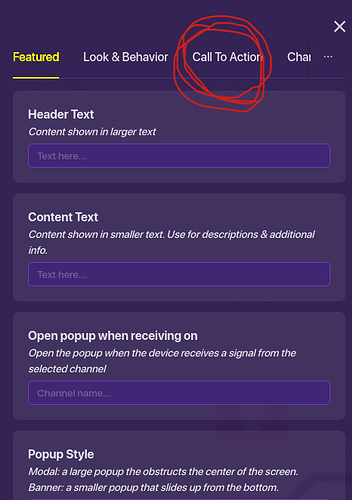I’ve tried game overlays but they go in the corners and I’ve tried pop-ups but they don’t have buttons. I’m trying to create the download task from among us and I already have most of the system done besides this.

I suppose you could try a Popup GUI in the center of the screen that constantly opens and closes to simulate animations.
That could cause a lot of lag and I care less about the animation than I do function.
Pop ups do have buttons.
Call to action is their buttons.
Well then just add a popup with call to actions.
How?
Their in the settings.
I would assume that you are trying to make the upload data task. So the best way to make this is to have a starting popup that opens when you start a task but when the task finishes you create a new popup that allows you to finish the task with a call to action.
Like the third top thing. It says: call to action primary and secondary.
In order to reach the Call to Action you just look at the tabs on the top of the popup.
And then you can wire the pop up to whatever and have the wire say: Call to action primary or secondary.
But I can’t find a way to put a button in the middle of it. I want it to have a button in the middle of the pop-up you have to press.
You can’t put it in the middle, you can put a pop up in the middle of the screen though.
Can I press a button while still having a pop-up open?
Yes.
Okay I think that will work then.
Nice! Don’t forget to mark a solution!
This topic was automatically closed 3 hours after the last reply. New replies are no longer allowed.