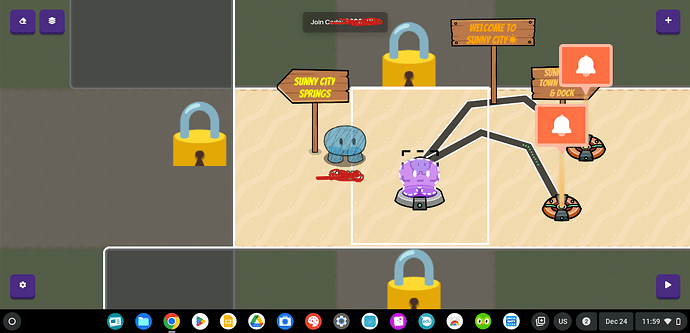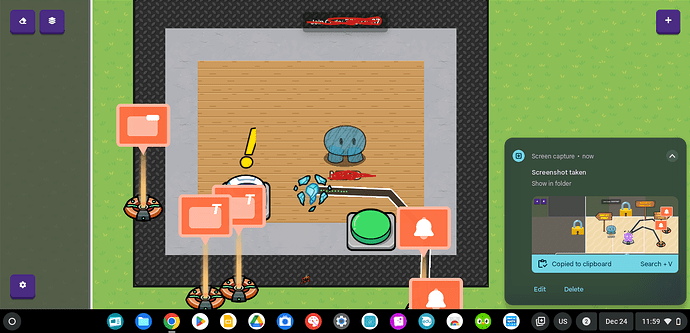I didn’t know if this was a bug or something I could fix so that’s why I put it in help.
I’m making an RPG Game and my text keeps cutting off
I think that’s because it’s under a barrier.
Have you tried adjusting the layers?
Haven’t tried adjusting it, thought it was barriers though, let me try again bc I have lots of invisible ones
Yep, adjusted layers, still not working
Moved away from barriers, Still not working
What’s the Text Size?
100, I thought of hat too but idk if it affected
I had a similar problem to this:
I had a piece of text: “Highway”
but the y is slightly cut off.
idk how to solve this
i think this might be a bug
Try changing the font
Change the font to the first one. The bangers font does that sometimes…
If this helped please mark a solution!
thank you guys, but really want the banger font ![]() i’ll see if it works and I will mark you as solution @Jobozo1875
i’ll see if it works and I will mark you as solution @Jobozo1875
I think you can just click on layers at the top left side and put the text at the above layer
I found a font, tysm
This topic was automatically closed 3 hours after the last reply. New replies are no longer allowed.