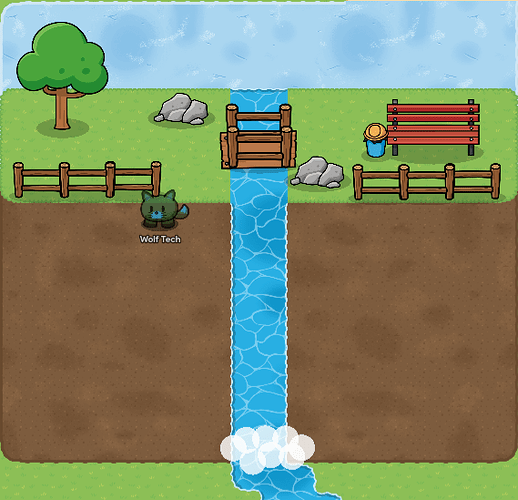The top layer is somehow going UNDER the upper layer! This only happening for this ONE tile! I don’t know what to do.

try getting out of gimkit and coming back in
completely X out of gimkit, maybe even restart your device and that should fix it
Is this still happening?
Hmmm maybe some tiles are on the same layer? Try erasing it and trying again.
This happens to me sometimes.
I tried that 3 times
Thank you for all the suggestions! ![]()
![]()
![]()
![]()
Yes, it is still happening.

Have u tried erasing and putting it again?
The issue is you have 2 different layers.
Yeah.
My other tiles are fine with two layers, why is it not working with one tile?
I am not sure, if you know how to make 3D maps, it uses this concept, layering. And by doing so you can create a visual that looks 3D. Like this:
As you see the water is the same layer as the grass, but the dirt is below. I think in you case this happened, or it just did not load the game script to make it look like its on the same layer.
I run out of ideas for my game to make it interesting, and it’s kinda boring, so I stopped making the game. I’ll make a cruise game, thank you for all the ideas though! ![]()
![]()
![]()
![]()
![]()
![]()
![]()
![]()
![]()
![]()
![]()
![]()
This topic was automatically closed 3 hours after the last reply. New replies are no longer allowed.