So how do i rig it so it only recieves from a specific team?
Oh wait never mind i know.
EDIT
I have no idea
So, do you know the answer to it or do you need some help?
One second, let me just change my bio.
I don’t sorry… I need a player to have three lives, which are displayed at the top of the screen.
ONLY team two should have these though.
So, this might not be much important but how many teams are there in the game?
So it has two game modes, but the one I’m asking about is the one with two teams.
You can use a relay.
In order to do that, use a property, counter, and knockout manager, team switcher.
- Name your property Knockout Lives and set it to a number.
- In the Knockout Manager, use block code to make it send a message through a channel that increments the counter. [Channel: KnockedOut]
- In the counter, make it a target of three and it increments when receiving on channel [KnockedOut]. Make this player scoped.
- Then, use a team switcher. Wire the counter to the team switcher.
Target value reached < switch player to configured teams. - Make the team spectators so that when they were knocked out three times, (or used all their lives) they switch to spectators!
Thanks! I changed it a bit, but I haven’t changed it yet, the bio. I’m online now…
Yep! @Bookwyrm703 might be just testing it out right now.
By the way @Green_Fox98 , I like your bio too!
Actually, this is easier.
- First, place down a knockout manager. Make it player scoped and the target is the player.
- Secondly, place down a counter with a target of 3. This is how many lives the player has. Wire the knockout manager to the counter.
Target knocked out < increment counter. - Finally, use a team switcher and make them spectators. Wire the counter to the team switcher.
Target value reached < switch player to the configured team.Now when the player is knocked out three times, it will switch them to spectators!
![]() But what about the lives left thing, you probably ask?
But what about the lives left thing, you probably ask?
-
First, you need to use a property. Make this called “Lives.” Make it a number property.
-
Now, use a game overlay. Make it show on game start and player scoped. The text should be this: 3/3 Lives Left.
-
Now, copy the exact same game overlay but make it called “2/3 Lives Left.”
-
Copy it again, and make it called “1/3 Lives Left.” Now you have three different overlays showing the possible amount of lives players can have.
-
Time for the block code! Go into the same knockout manager you used earlier and use block code to this:
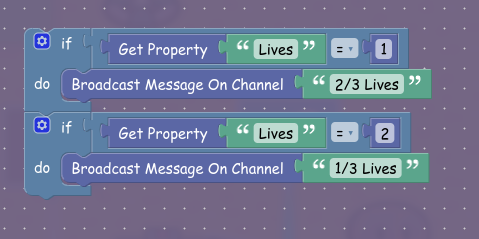
Don’t be confused: This only for the property. Players originally start off with 3 Lives, but when they are knocked out, they will show these two overlays.
-
In the 3/3 Lives Left Overlay, make it show when it receives on channel 3/3 Lives Left. (This is visible on game start, because this is the starting amount of lives.)
-
In the 2/3 Lives Left overlay, make it show when it receives on channel 2/3 Lives Left.
-
In the 1/3 Lives Left overlay. make it show when it receives on channel 1/3 Lives Left.
-
These two are not visible at game start.
-
Now go to your property and make it player scoped.
Ta-da! Now you have lives and knockout counters!
Use a wire repeater set to team 2
This topic was automatically closed 3 hours after the last reply. New replies are no longer allowed.