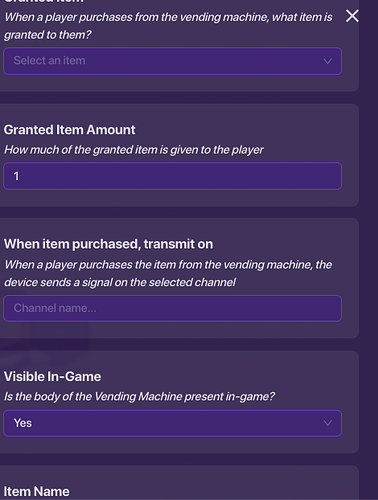Everyone being dum for 3h X_X
i always forget about that lol
In the vending machine, there is an option called “interaction duration”.
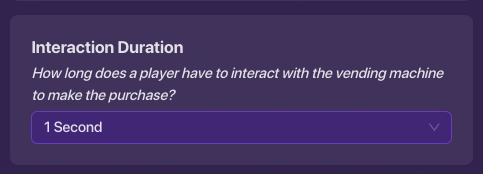
You can change that to get delay. However, if you want more than 5 seconds of delay, do this:
grab a button

wire it to a trigger, button pressed → trigger
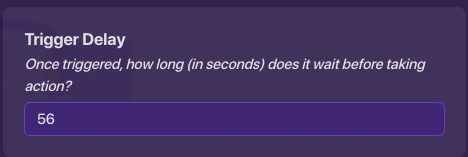
now wire the trigger to the button, triggered → deactivate button
now wire the trigger to the vending machine, triggered → attempt to purchase
Now wire the vending machine to the button, attempt to purchased → activate button.
dannystarf, I’ve noticed that you’ve made a lot of help topics on device settings. here’s a tip:
in the device, click on “all options”
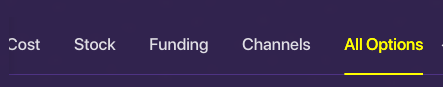
Now scroll down, and look at each option.
now you should be able to find the option and read the description so you know what it does.
Can u mark solution now? There’s already been two answers.
Be patient, DannyStarf hasn’t been online for 7 hours.
Oh really? Ok then sorry ![]()
But also blackjack replied in less than a hour so….
ooooooooooooooooohhhhhhh
I forgot about that feature!
lemme do it :33333333
what option do you need to press for the interaction duration to show up
because there is no option like that on my POV ;-;
You can change the speed of the vending machine in the settings.
but what option do I click so the interaction duration shows up
Don’t listen to the AI/alt account. Flag them.
It should be in “all options”.
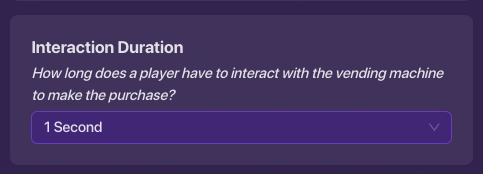
ok! i’ll search :3333333
Oh i saw it now! It was just at the bottom, thank you!
This topic was automatically closed 3 hours after the last reply. New replies are no longer allowed.