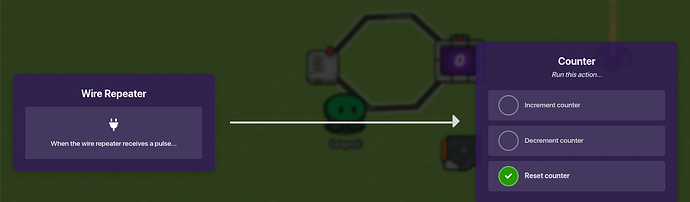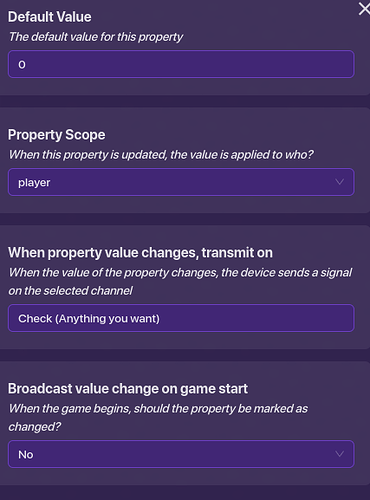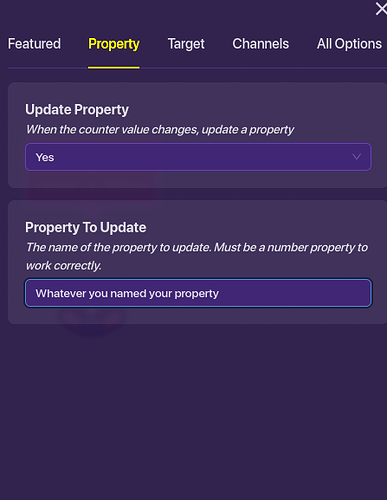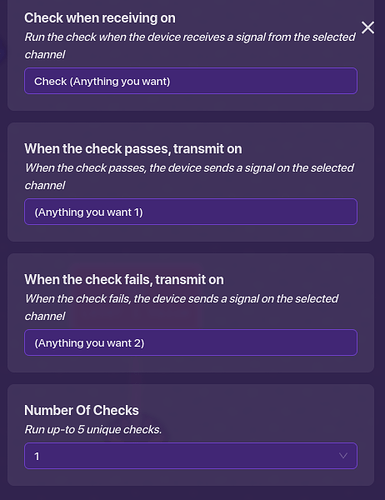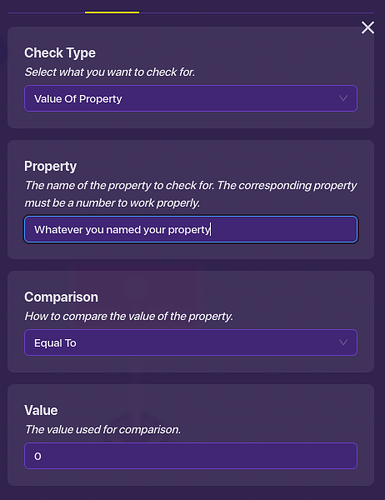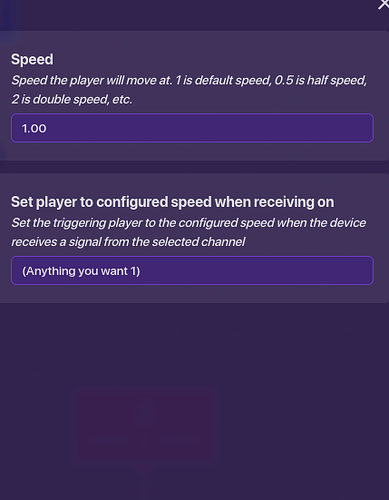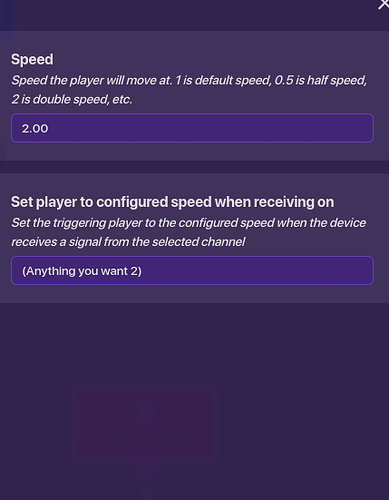An optimized basic “lever” or alternating trigger
memory : 135 memory | 155 memory for tutorial
devices required:
trigger x1
counter x1
wire repeater x1
property x1
checker x1
speed modifiers (optional) x2
props (optional)
step 1: place down a trigger and change “when triggered transmit on” to lever
step 2: place down a counter and keep starting value to 0 and change “Increment counter when receiving on” to lever, go to the property tab and set “update property” to yes (we’ll come back to this later), go to the target tab and set “Use target value” to yes and set target value to 2.
step 3: place down a wire repeater and connect wires to the counter and wire repeater and set the wire starting from the counter to the wire repeater to “Target value reached” to yes and set the wire starting from the wire repeater to the counter to “Run this action” - “Reset counter”
the setup should look like this:
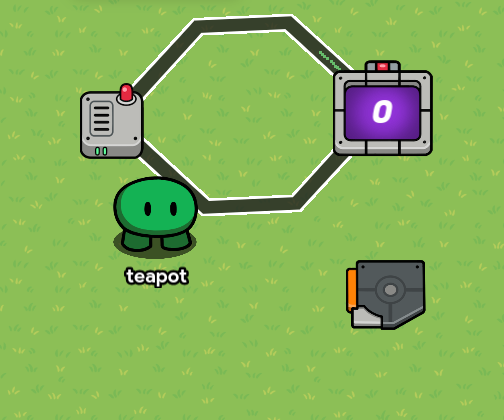
wire going to the repeater:
wire going to the counter:
step 4: add a property and change its name to whatever you want, set property type to number, set the value to 0, property scope = player, “When property value changes, transmit on” to any channel name you want
it should look like this:
now go back to the counter and change this in the property tab:
step 5: add a checker and change it’s settings to this:
go to the check #1 tab and change your settings to this:
you can customize this by linking whatever you want to set such as base speed to the first channel and increased speed to the second channel, the trigger will swap from base to increase when pressed, of course speed is just a placeholder for other devices such as being able to implement alternating teleporters every time you activate the trigger.
ex:
end result:
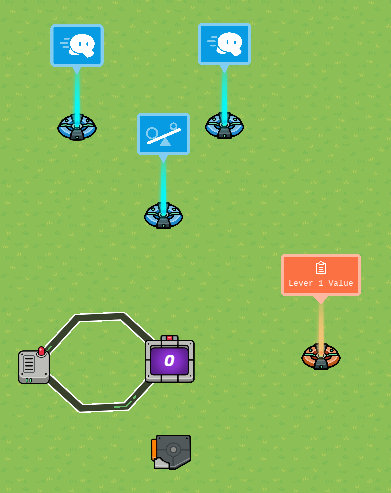
if you don’t know how to use this, then you don’t know, if you do know how to use this, experiment with it.
- 1
- 2
- 3
- 4
- 5
- 6
- 7
- 8
- 9
- 10