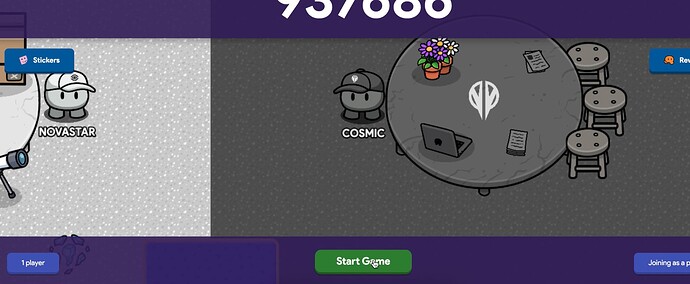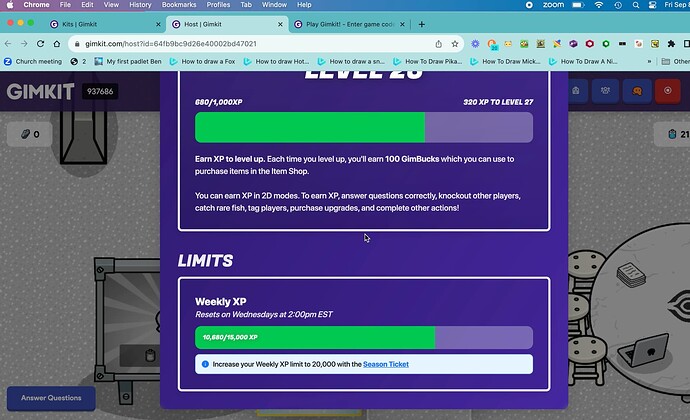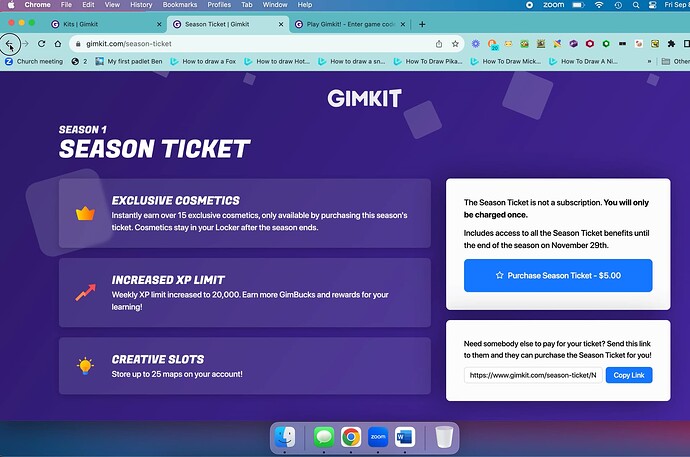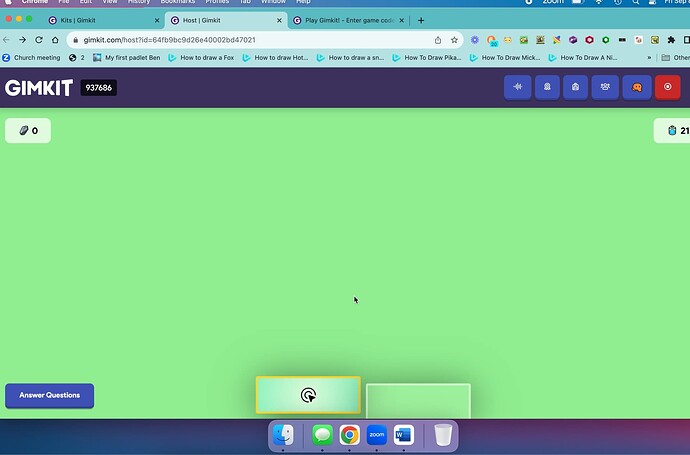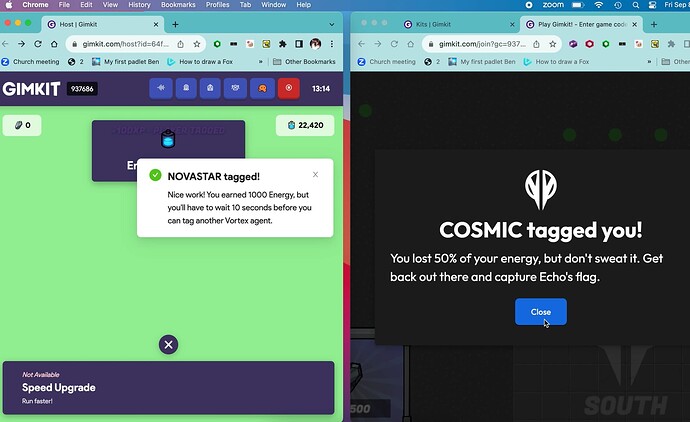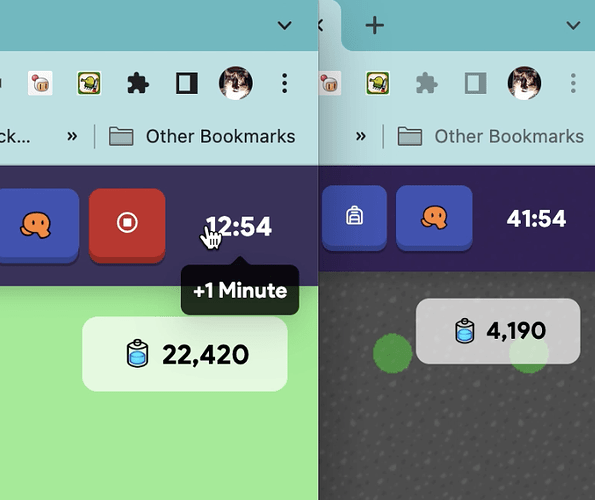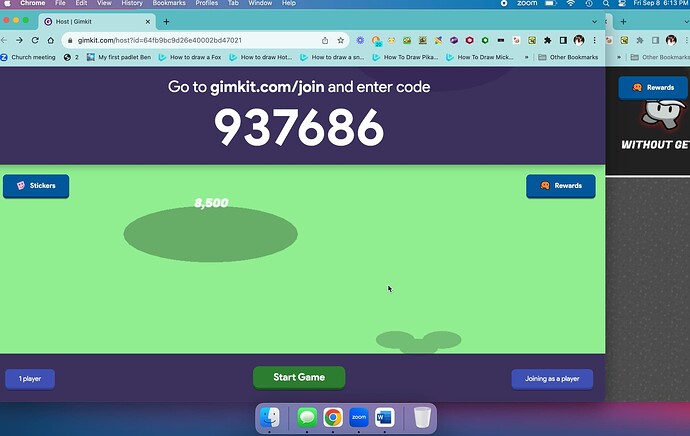It wont let me share the video so I’ll just use boring screenshots.
So, normal stuff, hosting a tag domination
And then I look at the season ticket thing which I think is a little unfair
And then I click it and decide to exit the screen by going back.
THEN WHEN I GO BACK THE SCREEN IS GREEN
And then I try tagging myself so maybe it might fix itself.
So I try adding time but it does not work on my end but on my other window it changes!
When I go back to the lobby the 8,500 from the speed upgrade and the shadow of the vending machine. THIS IS NOT WHAT THE LOBBY IS SUPPOSED TO LOOK LIKE!
Please try fixing this, thanks!
Cosmic
2 Likes
Just refresh and try again.
Yeah I know it’ll fix itself but still just wanted to let you guys know if there’s a way to keep my game on and fix it in game
Wait, you code is showing!
Yeah I know but I left the game after I posted this was screenshots of a recording an hour ago
1 Like
That’s weird. I guess it’s another bug that came with the new updates?
(mark a solution to avoid clutter!)
were you on a mobile device?
cuz that often causes many problems
Perhaps clicking back partially invalidated the code? Normally, quitting the game or clicking back causes the code to invalidate, because the host has left the game, but because you didn’t actually leave…
Pressing back in a Gimkit game bugs ALOT, so I don’t recommend you doing that.
Finally an actual bug that has instructions on how to recreate it lol
3 Likes
I think I also did that with my bug post.