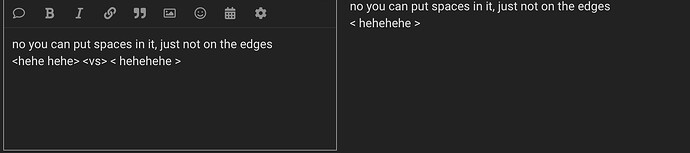Hi guys, here’s some colors you might like for your game.
![]()
This is the color of the GK creative buttons.
It’s hex code is #502c84
![]()
This is the color of GK buttons.
It’s hex code is #186cdc

Here are the colors of the green sentry plant:
Light Green: #59b239
Dark Green: #3f6129
Bulb/Pink: #e944cb

Here are the colors of the pink sentry plant:
Green: #4c743c
Light Pink: #e944cb
Dark Pink: #a7168d

Here are the colors of the sentry robot:
Body: #ffffff
Visor: #192955
Visor Eyes: #02eee3
Detail Lines: #8ba9d2
![]()
Grass color: #8cbf56
![]()
Dirt color: #7d5c3e
![]()
Sand color: #f4dcac
![]()
Water color: #28afe3
![]()
Space rock color: #a7b3b8
Let me know if you want more colors and I will find them for you guys!
Also, here’s a quick guide on how to put in hex codes.
When you’re looking at colors, go down to the bottom where it says “RGB”, click it a few times and it should say HEX. Here you can put in the hex codes above.