Do you have any evidence of a factory reset being a provable method to solve a Gimkit “bug” that a reload and cookie/cache clear couldn’t?
If not, then remove that piece of advice.
Do you have any evidence of a factory reset being a provable method to solve a Gimkit “bug” that a reload and cookie/cache clear couldn’t?
If not, then remove that piece of advice.
I would never do a factory reset, I’d just wait. And I am NOT a patient person.
Factory resets WILL NOT fix gimkit. NEVER recommend them.
just me chiming in:
Users should make sure that it is a bug with gimkit, and not their device or internet. So thats a factor that users should consider before posting bug posts. Though uncontrollable, because the majority users who post in this category are not intense gimkit grinders, this is still something to watch out for.
Isn’t this website about each other out? Why should we remove something that alot of users need help on?
It does also help other community members know about the glitch.
(clearing site data)
For Google Chrome:
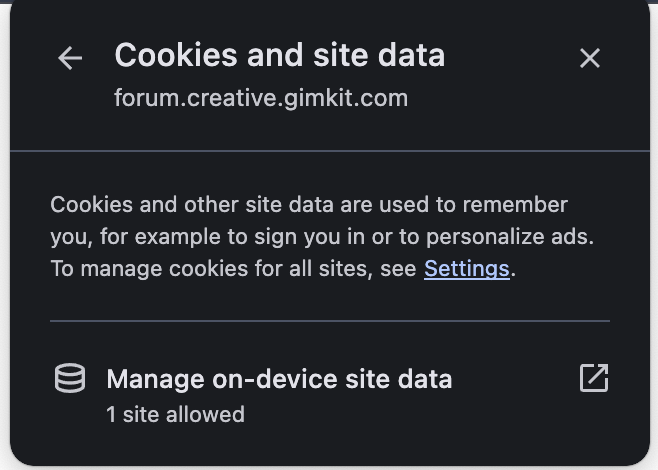
My brother’s account is suspended, due to a request…
@twofoursixeight Hello? He requested a suspension. Only BH can edit his post now, and I’m sure they have other things to do…
Refresh: F5 or Ctrl+R
Hard Refresh: Ctrl+F5 or Ctrl+Shift+R
(Ctrl key is Command on MacOS)
Chrome OS: Refresh + Power
You can hold the hardware power button on other devices.
On MacOS, go to the apple logo then hit shut down.
On Windows: Windows+X, then press U twice.
Generally CTRL + Shift + ESC is the way to go on windows.
Search + ESC on ChromeOS.
Command + Option + Shift + Esc on MacOS.