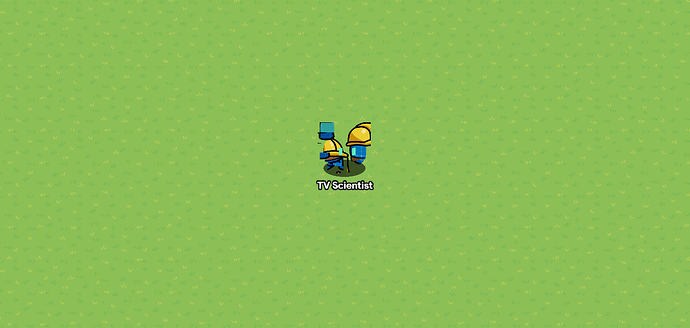just reload
Hi! To find out what I can do, say @discobot display help.
I currently know how to do the following things:
@discobot start {name-of-tutorial}
Starts an interactive tutorial just for you, in a personal message.
{name-of-tutorial}can be one of:tutorial, advanced tutorial.
@discobot roll 2d6
3, 6
@discobot quote
Nothing is at last sacred but the integrity of your own mind. — Ralph Emerson
@discobot fortune
You may rely on it
yes i have 3 times now ill just delete the world
wait
Try restarting your entire computer.
Gimkit isn’t working:
https://forum.creative.gimkit.com/t/are-the-servers-broke/18068
https://forum.creative.gimkit.com/t/gimkit-servers-down-11-28-2023/18070
https://forum.creative.gimkit.com/t/gimkit-is-down-again/18057/
all today
I just played a game of DLD, and also, one of the guides was from 10h ago.
that’s one, and i think it’s creative
Similar Post:
I_Like_Props liked your post.
No they fixed it now. What’s happening there is completely separate.
I think this would work.
I saw earlier in this post that this bug was fixed, but it’s still happening for me.

It started happening to me too