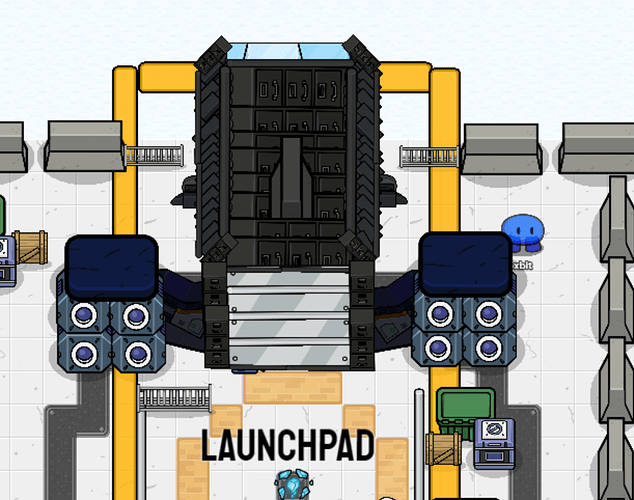This is the spacecraft in the launchpad in the Mira HQ Among Us Map. This map is going to be fully functional and I and one friend are working on it diligently. Hope you like this teaser!
You can look up the real Mira HQ launchpad ship to judge for yourself how close I got! Also, this is my first post so I hope you guys enjoy.
Steps:
- I like to start with the boosters so add 4 space containers stacked on top of eachother. Throughout this build you will probably have to use the layers tab to manipulate the props in the right way.
- Add a sized up cutting board to each side. Change the tint to a darker blue, or whatever color you like.
- Next, angle a space bed off the boosters on either side, then tint it darker.
- Use filing cabinets as borders and stack them how you want.
- Size up a metal sign and then put sideways metal pipes accross it on a higher layer.
- Use bigger filing cabinets turned sideways for the ceiling. Tint the filing cabinets however you like, you can use the white filing cabinets to give you more color variation from the tint.
- Add angled anvils and copy them along the sides of the filing cabinets. This will take a little bit of memory

- Get 3 ice barriers and stick them in a line at the front of your filing cabinet ceiling. Tint them a light blue and one of them white so it looks like a reflection.
- Then, add one small filing cabinet on either side on the ice barriers and add dark tinted metal pipes to line the anvils.
- Last but not least, the fins. For the top fin, its pretty easy; tint a vertical regular barrier a little bit darker and plop it on top- make sure it is on the highest layer. For the side fins turn an anvil sideways and tint it darker; flip its orientation for the other fin.
And thats it! Hope you enjoyed :)))