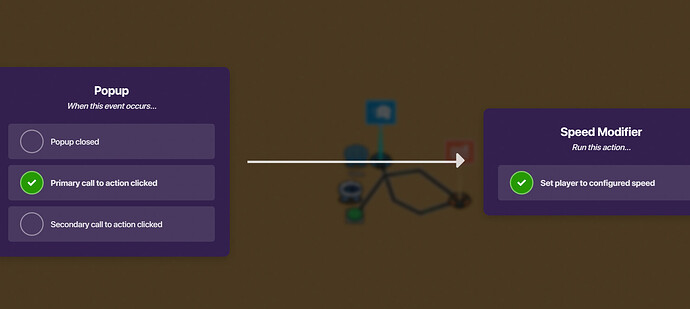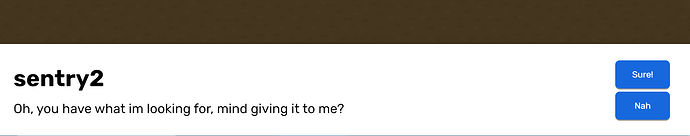First, place a sentry that you will talk too. Place a popup with the banner appearance, make a call to action that makes a sentry “give” you an item. when the call to action is pressed it will activate a speed modifier that will make you slow until you put the object down.
Create a place where you will put the item down or give it to another sentry. Place a button in the designated area (have the button activate a speed modifier too), have a checker check to see if you have the item, if you do have the item, a popup will open (if you chose the sentry option) with the same banner appearance.
Have the call to action trigger a speed modifier that sets you to normal speed. Triggering the completion of the quest. I chose to add a notification telling you that you completed the quest.
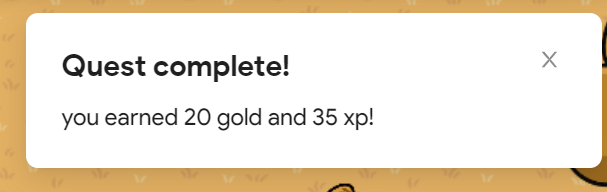
you could also choose to return to the first sentry to complete the quest.
@NicoDaGim and @VoidFluffy have also made a guide on this so kudos to them and please credit them for this guide