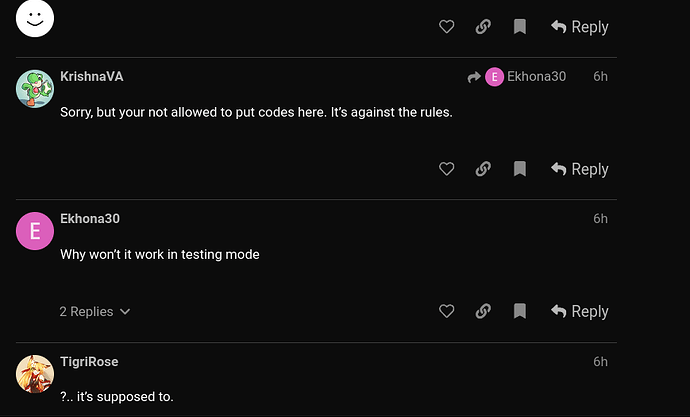If your in testing mode, it won’t work.
Could someone jooin my game and show me
No, you’re not allowed to post codes, sorry!
Sorry, but your not allowed to put codes here. It’s against the rules.
Why won’t it work in testing mode
?.. it’s supposed to.
Testing mode? You mean testing out your game, right? Could you show us screenshots?
Worked for me.

In building mode it does not work only playing
yea then only when you start the game then once you do go to the button and press it the button to start the game is on the right side then you can press it ok
are you in the testing or making your own?
If you are playing it and the button does not appear try changing the size of the button maybe you are not in the range
Yes try that, or just click the play button on the bottom. You should be able to do it now.
Sorry for obvious answer.
Get a button, wire it to the end game device, wire it like this, Button Pressed → End The Game and then click the Start Game button in the bottom right corner. When this is all finished, go up the button and press the interact option, or hold enter. If this has worked, that little check that says “solution”, click that, and in 3 hours, the post will close and no more junk/argument or off topic stuff will happen.
or just use channels if wiring doesn’t work.
if this dude doesn’t even know how to end the game, he wont even be able to use channels.
it appears @Ekhona30 has not been online for 6hr (when this was created). so spamming mark solution won’t help
Summary
but yes a solution should be marked