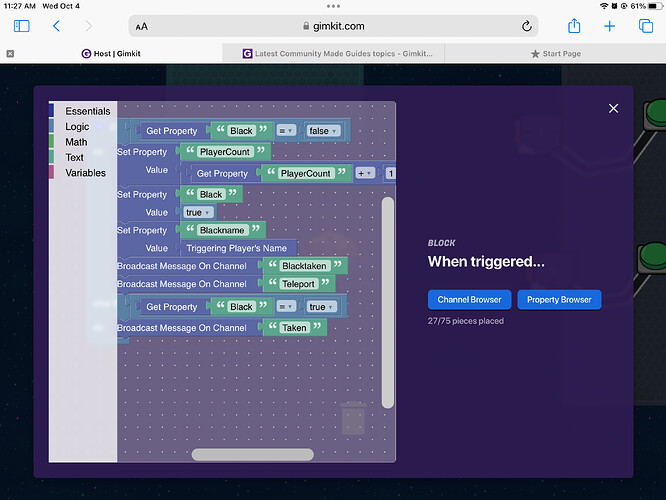I had this idea from among us instead of doing all that stuff do this
Colorname property is not the name of the property it’s the color that you chosen for the trigger buttonnpropertyname to be
Make a room full of buttons each one for the color now make 2 propert for each one one named the color name true/false property global and one text named color name and then name red name text global
Color buttons
Make a room like this
Put triggers for every button
Connect wires from buttons to triggers
Put blocks in triggers
If get property colorname = true
Set Property player count
Value get playercount + 1
Set property black
Value true
Set property blackname
Value triggering player name
Broadcast on channel Blacktaken
Broadcast on channel teleport
Else if
Broadcast on channel taken
It should look like this //if and else if is not seeable
Repeat that for every trigger
Add a teleported in each room in the second one will be teleport when receiving from teleport
And the first one with 2 buttons and a spawn pad 3 boxes
The one on right side broadcasts on dressing room
Left side hostroom
In the room full of buttons you place a teleporter that teleports on dressing room place 2 game overlays 1 a button 1 a text
In the text one make a block when receiving from startat
Set
Create text with get property playercount
Item | in game maximum 4 //for you 10 probably.
Now place a trigger add a block for the trigger
If triggering player name = Host //the players real username you want to be host
Do broadcast on startat
Broadcast on Hoststuff
Place a lifecycle and relay
Lifecycle on game start
Relay all players
Connect wires from lifecycle to relay
And relay to the trigger
Now place a repeater starts on startat when task occurs broadcast on startat time interval = 5.0
Stop strategy after receiving from channel
Set stop repeater after receiving from channel game start
WIP