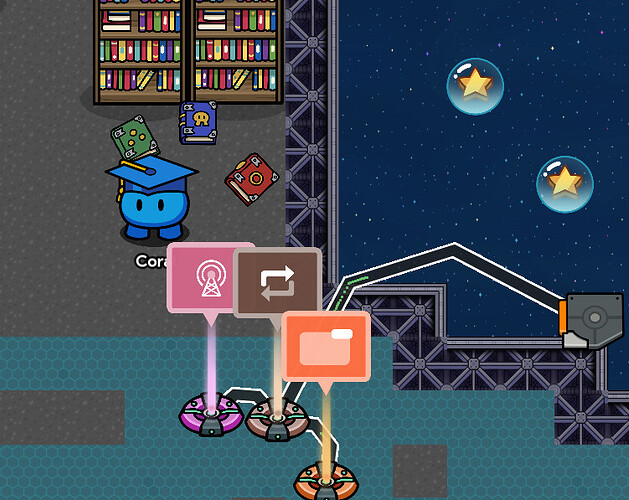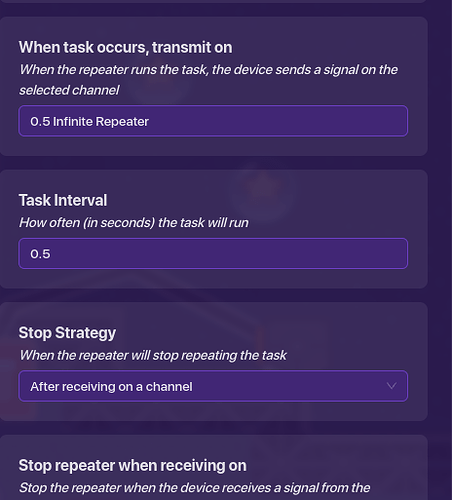When I say set a text, I mean when you are in the text’s blocks, there is a Set Text Block. I am trying to make it where the text will change to what ever number a certain property is. How in the world could I do this? If you need more info on what I need help on and what I need to achieve, feel free to ask. Pls Help.
Couldn’t you just have a counter update a num property and convert the property to a number in blocks?
Set Text | Create Text With | Get Property?
Not sure if this works, I’m stupid not very good at blocks
(Changed for @ Coral ![]() )
)
Idk if mine works either.
You’re not stupid
you could just use get property…
I just tried it and it didn’t work. Thanks for trying though, even though you aren’t good with blocks.
Pls I need help still.
Use the create text with block with the get property block.
Yes that should work! However, please refrain from using the “negative” type of words!
You need to wire a life cycle to a repeater, the repeater runs at 0.5 seconds and stops on a channel. Wire the repeater to the overlay! With the blocks, that should work
I did this for my score system! All you need to do is go to the property you want to track, and have it broadcast on “textUpdate” when value changed:

Then you go to the text, and make it run this block when it receives on “textUpdate”:
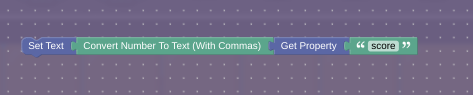
Then, all you have to do is replace the word “score”, with the name of your property.
Look at this system! Here is the outlook image:
Settings of repeater (everything else is default)
And the overlay has this block that appears when receiving on channel 0.5 Infinite repeater! And finally, the block code!
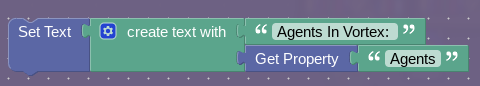
Just replace the property with yours, and the text to whatever seems fit! If this helps, mark a solution!
My system is minimum memory.
Okay. Yet both work. And yours needs the property to change before it shows
I know! Your system updates continuously!
Technically, that doesn’t matter, as it doesn’t need change, to show a number that hasn’t changed.
Yes, but let us perhaps say, that they wanted to show the “start” of a property, the could have not done that, as they needed to wait for the said property to increment, unless you use the setting “changed on start” which you had not shown
For the default value, just change what the text box says. Or, mark changed on game start, yeah. But, your system has a popup to show?
Recursion with blocks generally is unwanted unless it’s the only way.
That gives me an idea ![]()
Like rendering. But, even in most situations, you can get away with this method.