This is being reposted. My alternative account is being deleted soon.
- Go to your unread/new tab. Click on Unread if you want to dismiss topics you have not read yet, or New if you want to dismiss new topics.
New Topic Dismissal
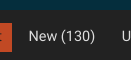
2. Now, you want to click “Dismiss New” to dismiss the new topics so they don’t appear again.
https://forum.creative.gimkit.com/unread to your unread topics
- Click on Dismiss at the top of the topic:

- You will be prompted whether you want those topics to be considered unread again.