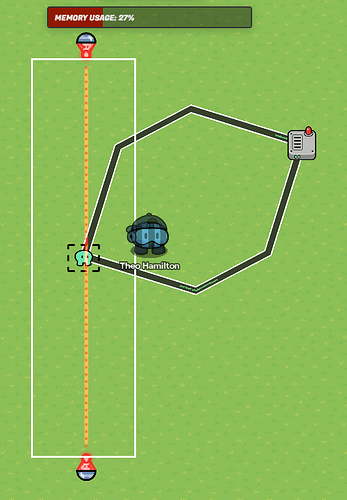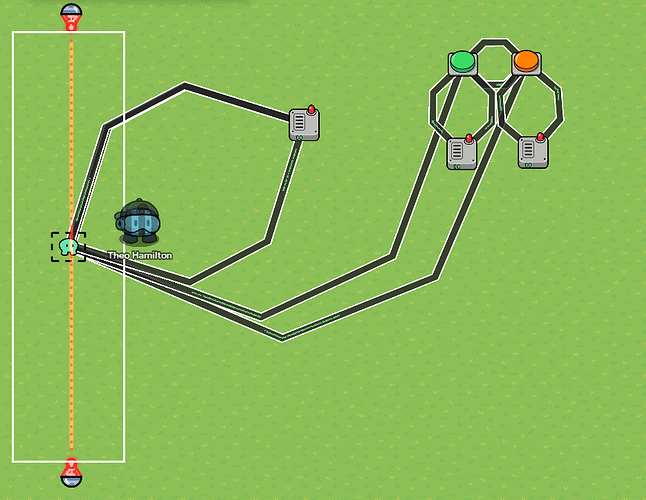Hi again! I’m here with another guide… lasers!
The main prospect of this design is for the laser to appear just as the player passes over it. At the end, we are going to see how to turn of the laser function with a button. Let’s get started!
Materials:
-1 laser
-1 zone
-1-2 wire repeaters
-(Optional) 2 buttons and 2 more wire repeaters
Okay, so first, we make the zone. Stretch the zone to whatever size or distance you want it to go to. Don’t get it to the thinnest size, though, because then there might be lag time and you won’t be able to get past. Put the laser in the center of the zone and stretch that, too, to the correct size. (Make sure that the laser is toggled off at the start of the game.)
Wire the zone to the laser so that when “Player enters Zone” then “Turn on Laser”.
Then, wire the zone to one of the wire repeaters so that when the player leaves zone, it repeats the wire pulse. Wire that same repeater so it says “wire pulse repeated then turn off laser”. Good job! Now it should look like this:
Now, add in the other wire repeater. You can also use the old one, because it still makes the laser disappear, but this helps with organization. Wire the laser so that when “Player hit by laser” then “repeat the wire pulse”. This makes it so once someone gets hit, it knocks that person out but also deactivates the laser. If you want the laser to be a complete surprise, you can take away the ends and the line showing the laser path. Now you’re done! But keep watching if you want to see how to turn on and off the appearing laser.
Make two buttons, having one off at the game start. Wire a repeater to each button so that when the button is pressed it will deactivate itself. Wire the one that is on at game start to both deactivate the zone when pressed and to activate the other button. Do the same thing with the other button but have it activate the lasers instead. You’re done! Now it should look like this:
Good Job! Thank you for watching!