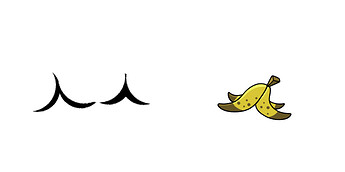salutations! im glad you clicked on my post.
in this guide, i will show you how to make different kinds of patterns and textures using mainly barriers. (ex: tiger stripes, waves, cheetah print, etc.)
let us begin :]
Tiger stripes
Tiger stripes are different than normal stripes.Tiger stripes aren’t just straight vertical lines, they have diversity.

I was able to make this design using barriers. if you look closer, you will notice that not all the stripes are the same width or length. So all I’m saying is that when you make this kind of pattern, make sure you have different kinds of stripes, (some aren’t even stripes.)

(the reference photo i used.)
Leopard
If you look closely at a leopard’s patterns here are 4 different kinds of spots you will see.

a normal spot, just a black circle barrier.

An outline circle, which is just like a normal spot, but with a smaller white circle in the middle.

A half outline circle. It is just like a normal outline circle, but with a white barrier on the outline, so it looks like a chunk is removed.

Bullseye, simply an outlines circle with an ordinary spot in the center.
If you put these all together in one big pattern, it can look really cool!
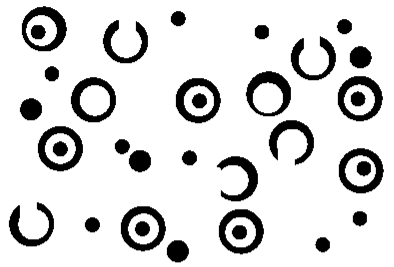
(it can be preformed better, i made that in a rush.)
Waves (or a banana peel)
This may be the hardest on this list. To make waves, start with a black circle.
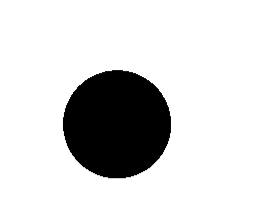
Then add another circle, but the same color as your background. line it up like this.
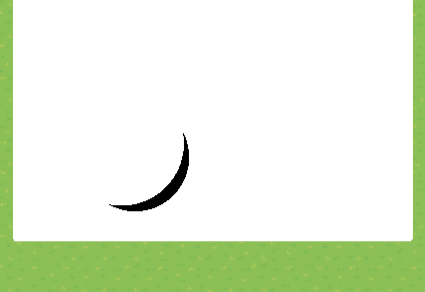
Now do the exact same step, but on the opposite side.

Repeat this one or two times, and you have your waves!

(Once again, this can be performed way better, I’m trying to finish this guide before my laptop dies.)
Abstract
An abstract pattern would look cool on a window or something.
To start, just add random lines (barriers) around where your pattern will be. Make sure the lines extend from one end to the other though, like this.
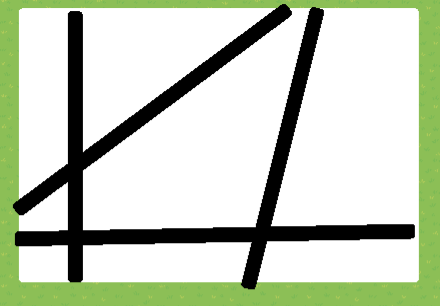
Then, add smaller lines in between the ones you’ve just added. It will look something like this
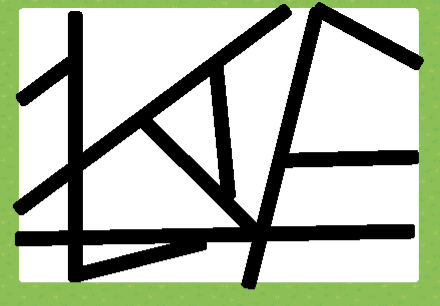
Scales
Scales are pretty easy. Add some black or dark colored circles to start. (as many as you want.
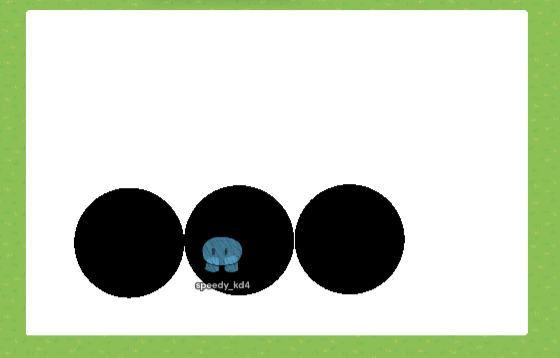
Then, add the same-sized circles but the color of your background. line them up like this. (similar to the waves.)
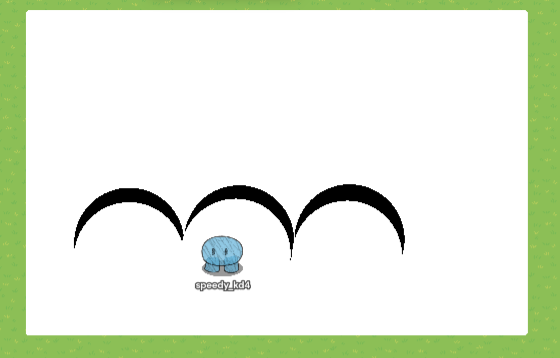
Then, in between the scales you’ve just made add more. to do so, repeat steps one and two.
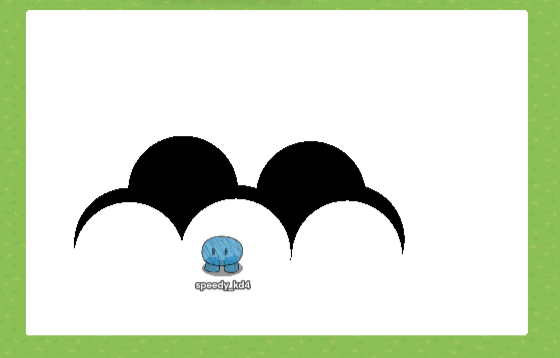

It depends on how many scales you want, so you could leave it there, or add more. (repeat steps one and two.)
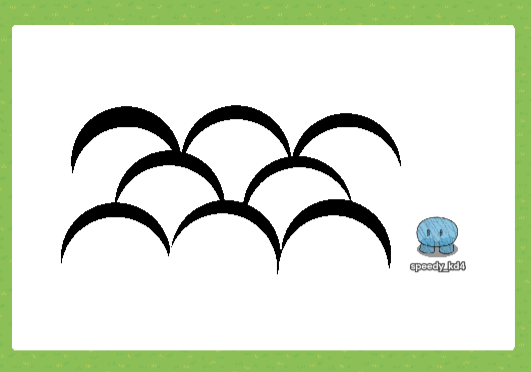
and there you go!
Raindrops
[DISCLAIMER: if you’re trying to make rain, i would recommend using the water drop emoji instead! this is for if someone needs a droplet that’s a different color, or a different reason.]
To make a raindrop, first add a circle barrier.
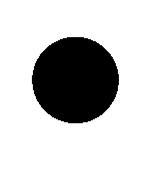
Now, add another barrier on top of it, but make it square instead.

Now add two square barriers on top and line them up like this. Make sure you’re using the same color as your background for these.

There you go! these are pretty easy to make, so if you make a ton of them you can make rain!
Stars/Twinkles
These are pretty easy. All you have to do is add alot of star symbols. If you don’t have them on your keyboard, you can just copy and paste them from here: ⋆☆✦:+✧.✩*
or you could look up ‘star copy and paste’ in your browser, you should find some things then.
this is what it can look like.

This could look cool if you had a starry night scene, and wanted to add a bit aesthetic.
Thank you for reading! This guide is a wip, meaning i will add more. If you have an idea, suggest it in the replies. giving a like would be greatly appreciated, have a good rest of your day/night!