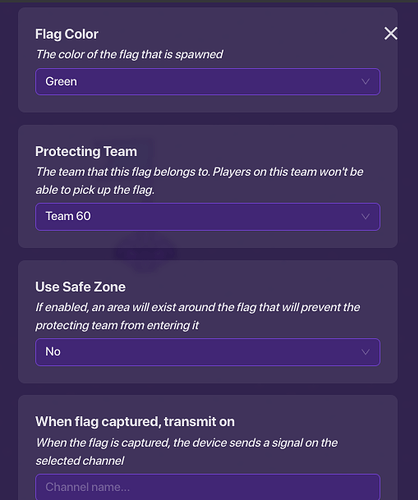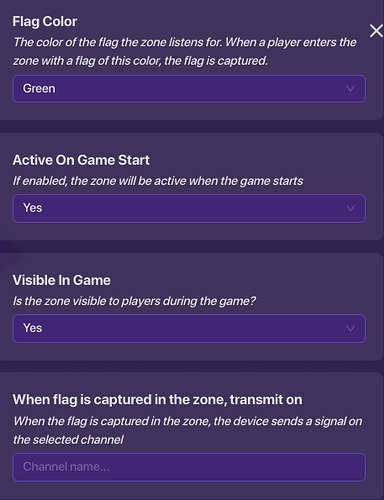Hi guys! This week I decided to change things a little and do two devices this week! However, the reason why I did is because these two devices need each other for them to have a mechanic.
Now, I have used a flag device on my map, so for you it won’t say “Team 60” on Protecting Team, it will say Team 1.
If you have played the Capture the Flag game mode in Gimkit you will probably recognize the flag.
You can change the color of the flag with the following colors: Black, Blue, Green, Orange, Purple, Red, and White.
The protecting team is the team that, well, protects it, it’s pretty straight forward.
Let’s say you have a white flag and you want Team 2 do be the team the has that flag, switch Protecting Team to “Team 2”, and so on.
This is the “Customization” section.
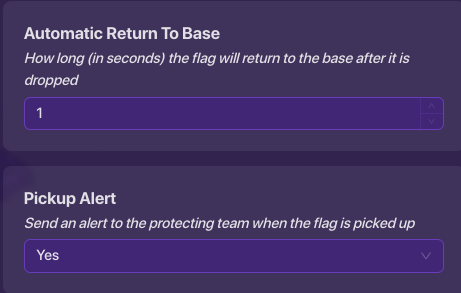
Let’s say, you got the flag, and you just so happened to get tagged from another player, the “Automatic Return To Base” section will tell allow how long it takes for the flag to go back to the base. In this case, it’s one second. The pickup alert makes it so the opposing team will be warned that someone on the other team took their flag.
This is the Flag Capture Zone menu. Depending on what color the flag that’s being captured is determines whether the flag capture zone will capture in the zone based off it’s color, and since there are 8 colors for the flag you can have 8 systems which all track different flag to be captured!
That’s all for this week, stay tuned for next week!