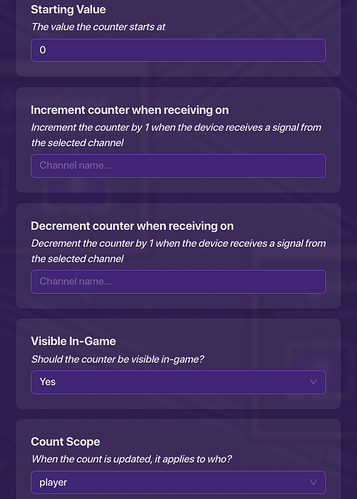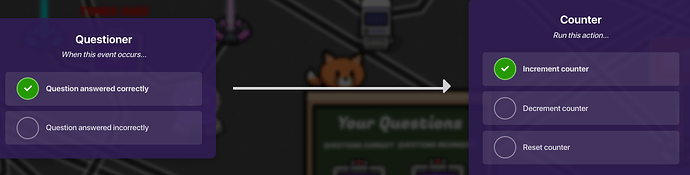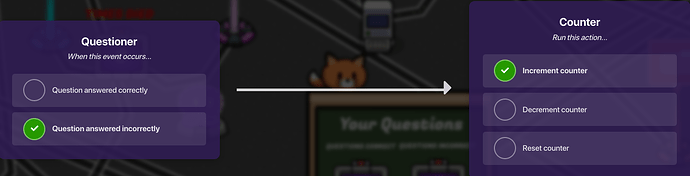Hey guys! This is my 2nd post. I’m still a little new so, it’s a little different of ME making a post. But anyways, I’m making a new thing, Device of the Week! This week, I’ll talk about counters.
Counters are really cool devices. What’s good about them is it’s quite easy for a beginner (like me) to use them, but also some people who know more advanced things use it too!
This is the “Featured” section of the Counter. You can see over here it shows the starting value of the counter, whether it’s visible, and count scope. I’m not going to be bothering about channels because I’m not that good at those. We won’t be worrying about property either.
You can see there’s a “Target” section.
![]()
This section basically ask whether the counter has a specific value to reach so that when you connect the counter with wires to something else, once the counter has reached the value, the wire will activate.
But now you may be wondering, how to increment or decrement the counter? You also use wires. But instead of wires out, it’s wires in. In my map, I made the following setups with counters, and I’ll tell you the wiring and settings so you can do it too!
1: Answer question correctly < Increment counter
2: Count scope set to player

3: Copy previous counter

4: Answer question incorrectly < Increment counter
This should make it so 2 counters will show what questions you got correct and incorrect. That’s all I’m going to tell you, because I’ve been typing A LOT. So, to all of you out there, get creative with counters!