So this was something I was experimenting around with (I don’t think this has been made before) to conserve memory and found this interesting loop.
As opposed to a trigger loop (540 memory) this is 250 memory. I’m trying to figure out ways to implement this and I found that I could use it to.
Here is the final product:
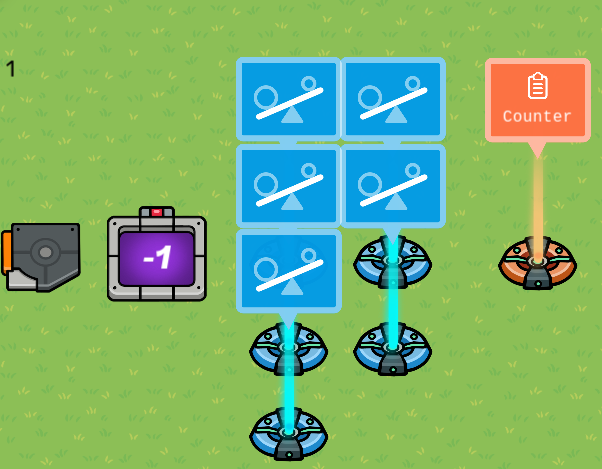
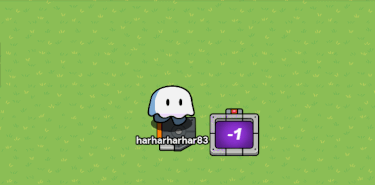
First add a trigger that when triggers transmits on +1 and trigger when receiving trigger. The last thing to do in this trigger is add a delay of 1. Next place down the counter. Set the starting value to -1 and have it increment when receiving on +1. Set update property to yes and have it update property Counter.
Add a checker that checks when receiving on check. When check passes transmit on 1. When check fails passes transmit on else if. It’s check type should be value of property, property Counter. It’s comparison should be equal to and value should be 1. Copy that checker. Change when check passes transmit on else if and remove the when check fails transmit on.
Add a third checker that checks when receiving on else if. When check passes transmit on 3. When check fails passes transmit on else. It’s check type should be value of property, property Counter. It’s comparison should be equal to and value should be 3. Copy that checker. Change when check passes transmit on else and remove the when check fails transmit on.
Add a third checker that checks when receiving on else. When check passes transmit on 5. When check fails passes transmit on trigger. It’s check type should be value of property, property Counter. It’s comparison should be equal to and value should be 5.
Finally we want to place down a property and property name it Counter. The property type should be number and set the default value to -1. Finally, when property value changes, transmit on check.
How does this work?
When we first trigger it, it increases the counter. This will update the property. When the property value changes, it runs the first two checkers. If the value is == to 1 it will both broadcast on 1[1] and broadcast on else if[2]. If the value != 1 it will broadcast on else if[3]. The next set of checkers does the same thing, except with the number “3”. Finally, it will run through the final checker. If [Counter != 5] it will trigger the trigger again, repeating this whole process. If [Counter == 5] it will not trigger the trigger, finally ending this loop.
Any ideas on how this can be used? I have some but I am still working on them.