So in this guide, you can make your laser into something like this!

It is very easy!
Device you will need: prop that you want to be the end/start point of the laser, here I will use a pumpkin, and you also need a laser
First, open up a laser, then go Feature —> All Opinions. Then scroll down until you see Show Start pointand Show End point, then turn them yes → no,
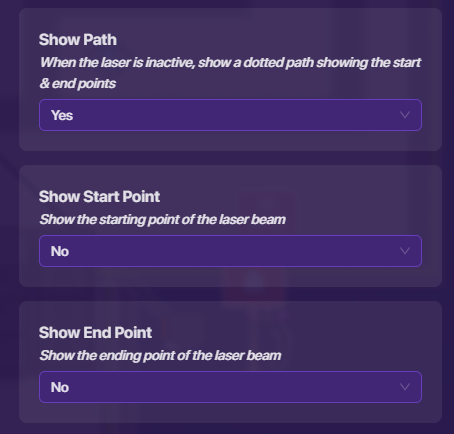
After that, put the prop that you want in the end/start point, and there you have it!
Nice Guide!
I think it’s more of a ![]() or 0/10 because it’s an art guide and doesn’t really have mechanics in it.
or 0/10 because it’s an art guide and doesn’t really have mechanics in it.
You can also add this in this guide, it’s basically a museum for small but useful art designs.
Yeah true true, here I will edit that right now!
This is AMAZING!!
Nice guide!
Thank you! This is my first guide so yeah!
Well, amazing first guide, then! You did a fabulous job on it! Clear, precise, screenshots, difficulty, everything you necessarily need in a good guide! Nice job!
Wow! This is creative!
custom BUMP
bump because the7 guide is cool : D
Thank you wingwave :DDDDDDD
This isn’t a guide. you don’t even need to hide the end of the lasers for this to work, just make the pumpkins cover them.
Not tryna be rude! Just saying a tutorial should include a relatively difficult skill to learn or an obscure game mechanic.
With this guide, I just customized my Bump.
Bumpity Bump bump
w guild.