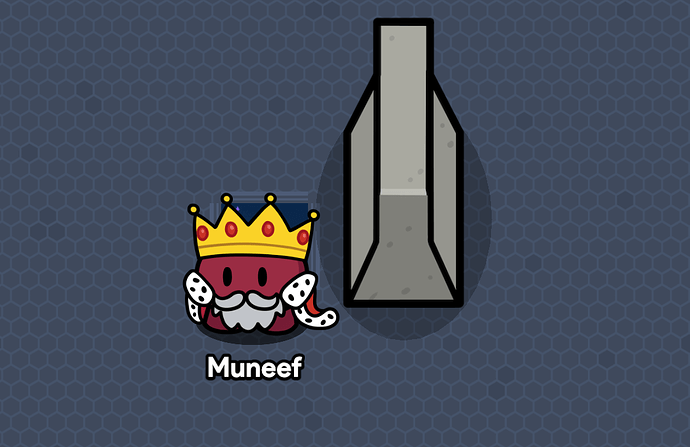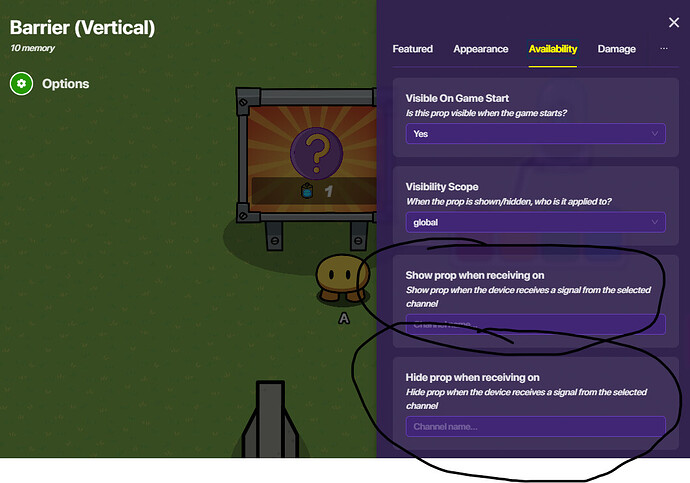so basically you guys know how in capture the flag you can place down barriers for a certain amount of energy im trying to do that but have absolutely NO idea on how to do that (btw im creating a capture the flag custom game so any help would be VERY much apprieciated ty!)
Basically, since it’s a prop, just wire an invis button a item granted. Make it - “whatever number you want to subtract” and wire that to the prop.
First place a barrier
Then, place a vending machine not visible in game
Make it so it costs energy
Vending machine Purchase succssesful → Enable barrier
Don’t forget to mark solution to close this and prevent clutter!
I don’t thinkthey want to disable the barrier. In CTF, you activate one.
Oh thanks didnt notice
wym an invis button a item granted do i connect those two with wires?
Button Pressed (Button) ---> Grant Item (Item Granter) (Make sure to use negatives!) Item Granted (Item Granter) ---> Show Prop (Stone Barrier)
Created by me: Difficulty ![]() 0/10
0/10
So basically you could place down a button then,
you can place a barrier around the button the connect the wire and click button pressed, show prop (barrier)
Then you can also use an item granter or which ever device to remove something to remove the energy and connect that with that same button ![]()
each time i do that the barrier is already there and i cant really add it if its already there
Make it not active on game start. It’s in the settings.
Where is it in settings?
If you look at FusionLord’s picture, at the top you will see an option that says visible on game start. Just switch that to no.