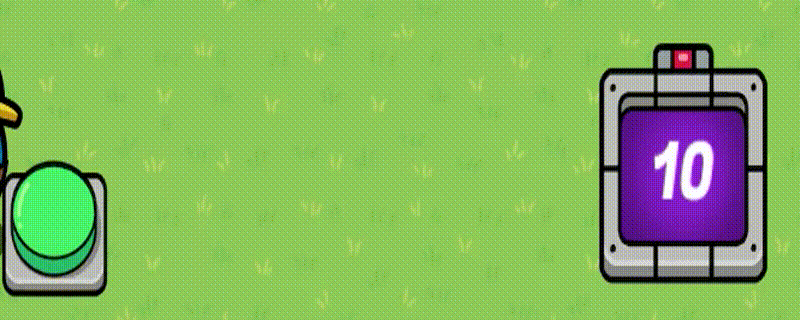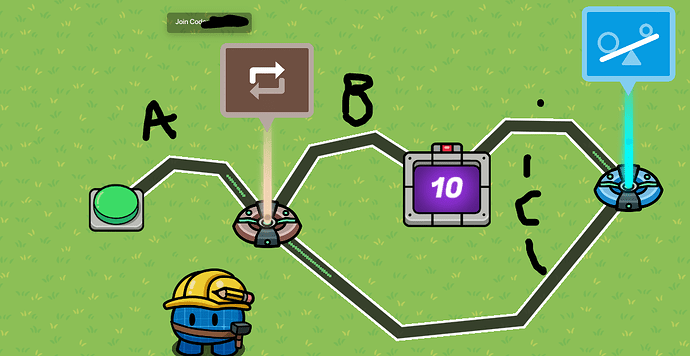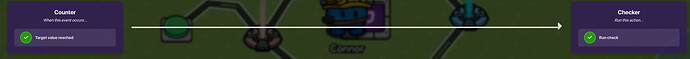Extended from Simple button-activated clock (1/10)
Ingredients
1x Button
1x Repeater
1x Counter
1x Checker
4x Wire
Illustration
Section A
activates the repeater
- Place down your button and repeater
- Add a wire, set these settings:
- Set your repeater to these settings:
Task Interval: 1.0 # Counts once per second
Stop Strategy: Channel
Stop Repeater On: [None] # To never stop the counter
- Make button not usable when
xis sent:
Avaliability
Deactivate button when recieving on: x # x can be any name
Section B
adds the output device
- Place down your counter.
- Wire with these settings:
- Set a the time you want to result from the countdown clock:
FEATURED
Starting Value: [The number you want]
Section C
Programming the clock to stop
- Create the time-stop target.
TARGET
Use Target Value: Yes
Target Value: 0 # Value must be 0
Target reached when receiving on: X # Properties can be any name, but we will use X for now.
- Place down your checker.
- Wire your checker like this:
- Set these settings for the checker:
Check #1
Check Type: Value of Property # we want to check the value.
Property: X # must be same name as in target settings
Comparison: Less than # counting in integers
Value: 1 # Timer should not count < 1
- Wire your checker to your repeater like this:
Results
This adds a clock that activates on button-press. The clock stops at 0.
Press the button to start the clock.
It should do this: