Want to add a bed to your map but don’t know how? Then this is the guide for you!
I am aware there is already a guide for making a bed, but this is an alternative!
INSTRUCTIONS
To Start, you’ll want to add two bicycle racks parallel to each other. These will be the bedframe, so you can choose if you want to tint them or not, depending on the look you’re going for.

After you’ve done that, add in a barrier in between the racks. Resize it to stretch from end to end. Turn its Alpha Value to 1.00 You’ll probably want to color it white, since it’ll be the mattress.
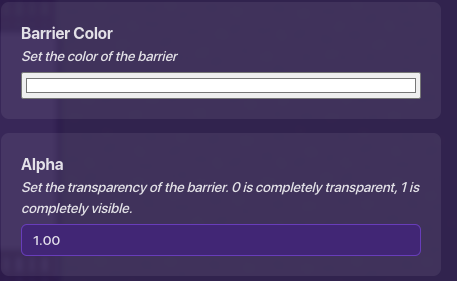
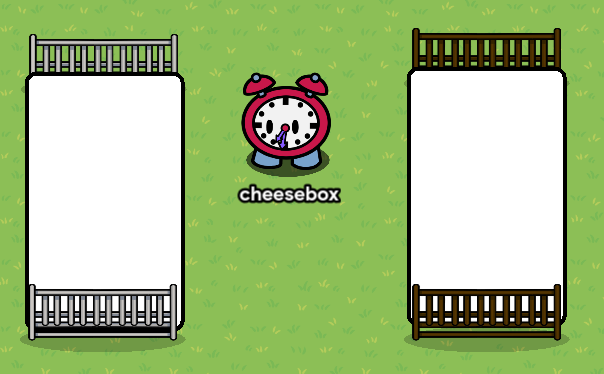
Rearrange the layers so the top bicycle rack is below the barrier. This helps to make it look like the bedframe is on the back of the bed.
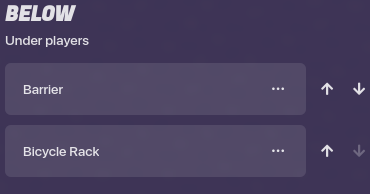
After that, you’re going to want to add another barrier over it, with the alpha at 1.00, but this time, you should color it, because it’ll be the sheet. Make sure it’s above the mattress, but below the front bedframe. You shouldn’t need to mess with the layers on this one, though, since it should place it there automatically.
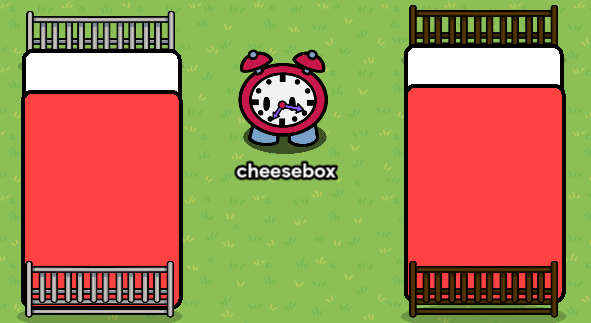
And now you have your bed! However, if you want to make it functional, see the optional steps!
OPTIONAL STEPS!!
If you want the player to be able to “hop into bed”, here’s what you’ll need to do.
First, you’ll want to disabled collisions on both the mattress (white barrier) and the top bedframe (bicycle rack). This will make it so that you will not be blocked by the top of the bed.
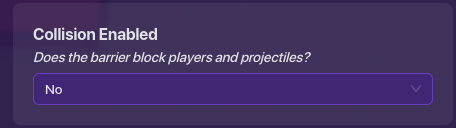
Next, you’ll want to move the sheet (red barrier) and the bottom bedframe to the “above” layer. This is so the player can be tucked in nice and cozy in their warm bed!
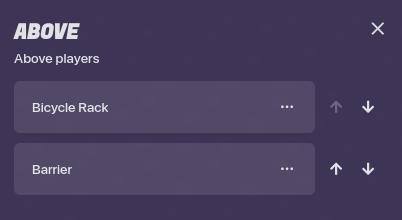
Lastly, you don’t want to get lost under your sheets, so add a barrier underneath the sheet, so the player is stopped from going too far down. You can also add an invisible one above the bed if you want, but I didn’t.
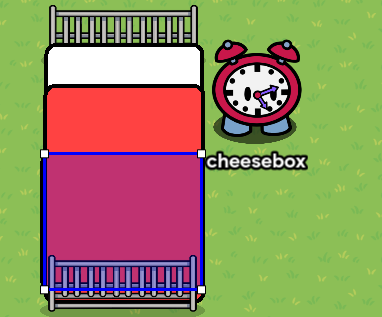
And now your bed is perfect and ready to be slept in! Sweet dreams!

Thanks for taking time to look at my guide, please let me know what you thought and if you found it helpful!