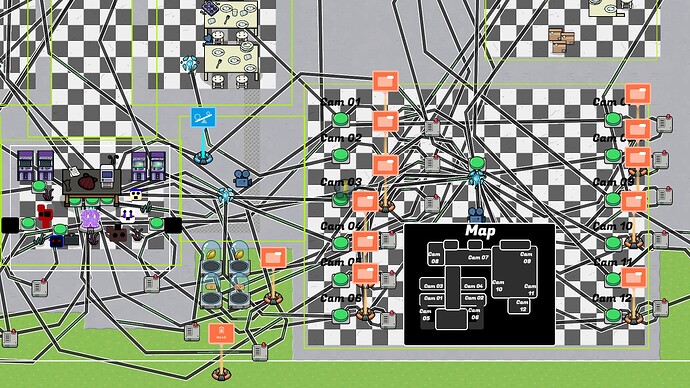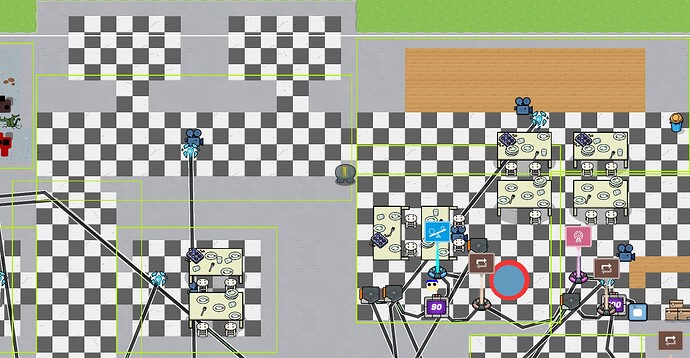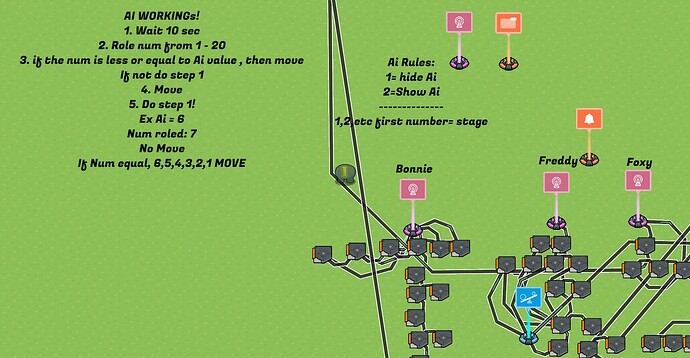@josh please help since yesterday Gimkit creative crashed my PC
It also over heated it to the point it crashed when I tried to open it.
I only had gimkit up, nothing else.
In task manager, it was use the most, out everything,
but werid enough, my CPU, GPU, etc was low.
(P.S. I think the all the wires lagged it, but I have no proof, and my PC is fine now.)
Btw i checked, and while the graph was super low, however, the CPU was at a 120. Chrome was at 1.6 for reference
Yeah, I think it is all the triggers and wires. A lot of them will lag your computer. A WHOLE lot of them will probably crash your computer.
How did you get the map, by the way?
Oh, asphalt roads and text. With a barrier in the back.
Yeah, but I have had this map for 3 weeks, I haven’t had much problems, I usally keep view distance low, but never has it crashed my computer, or anything for that matter.
Btw the map only uses 29% memory.
How? I don’t know.
I spent 30 min messing with layers, also the map is just barriers. The gray is just different colored barriers
Maybe try using channels. Too much wires might crash your computer.
Also, I bet the animation for the wires lags out the computer a lot as well.
Memory balancing is pretty weird sometimes. A battle royal game can take up 90%, while a graphing calculator takes up 18%
I ve been doing that
You’ve replaced the wires with channels and it’s still crashing?
Not all, just the needed parts, and It has crashed only once
Good to know it only crashed once :]
Running PC Check
PC Check Complete
Diagnosis: Skill issue
what the heck!
thnx
to whoever just
liked it!
ty
again