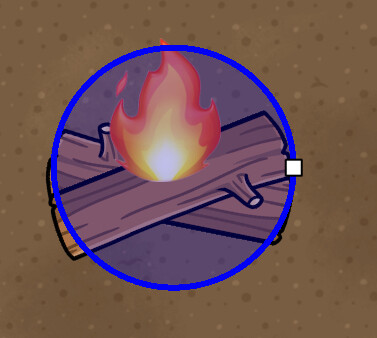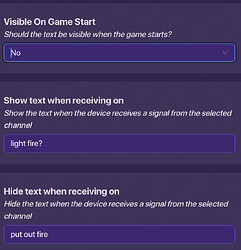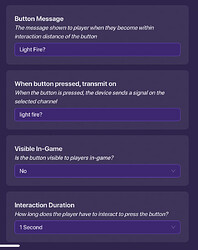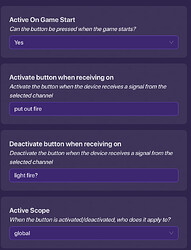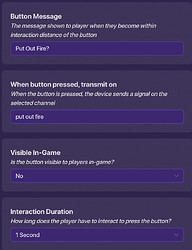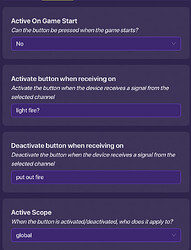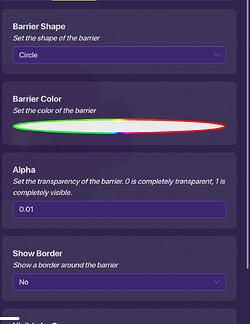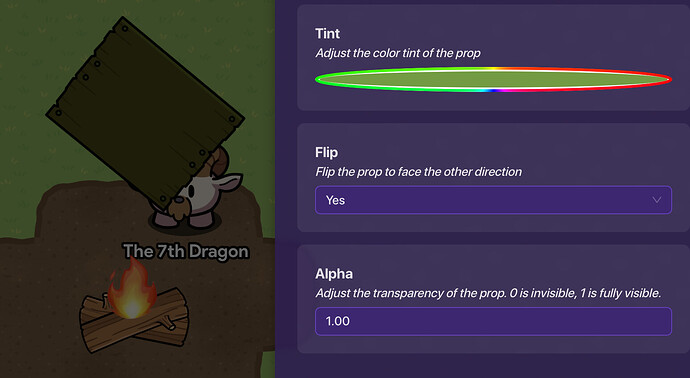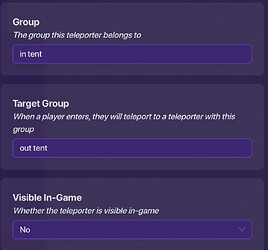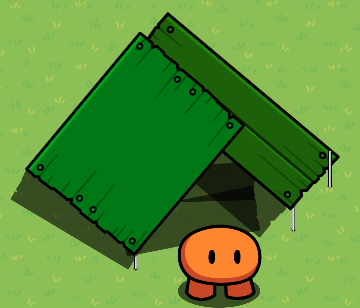Hola amigos! It’s time for another guide! Yayyyy! Anyways, here’s how to make a slightly functional campground!
Step One: The Only Step!
Place down two logs like this:
Then, place down a Text Box and place the
Set the Text Box settings to:
Add a Button under the fire and make it the following settings:
Add another Button and make it in the same location with these settings:
Now, get a Barrier and set it to the following:
Then, make it go over the fire, after all, we don’t want gims burning themselves!
Next, get some dark wooden signs and set them to the following:
Get another one, tint it the same and place it opposing to the other one
Now, add some tinyified poles and black signs with 50% transparency. It should look somewhat like this when completed:
Now, go far away and make a little area for the inside of the tent.
Add a teleporter in the tent inside with the following settings:
Now, go to inside the tent tent area by the campfire and add a teleporter with the opposite groups, except for the visible part.
The inside of your tent should look something like this when done:
Good job! Thanks for reading!
Adios!
Credits to @raeB for the tent!
11 Likes
Nice guide! A question, is it possible to have both of the sticks that stick off the log face up? Also, what is going on with your color picker?
5 Likes
wait when is the update droppin
3 Likes
Thanks! Yes, it is possible to have the stick things on the log facing up because I just flipped one to face the other way. heh… the colors… I was trying to find a green color for the tent. It just does not go well with the wood color
2 Likes
Nice guide! the only thing is why cant we make perfect tents? I have tried and yours is the same as what I could get, but it is not perfect.
3 Likes
raeB
November 1, 2023, 3:04pm
11
Well here’s my tent. Maybe 7th dragon might like it and improve their guide.
4 Likes
Amazing guide! Good for survival maps like the hunger games.
2 Likes
Nice, looks better than mine… thats were to say.
3 Likes
Oh! I forgot to say I used yours as an inspiration
1 Like
While I really like this I just want to mention this @The_7th_Dragon :Rather than posting “+1” or “Agreed”, use the Like button. Rather than taking an existing topic in a radically different direction, use Reply as a Linked Topic.
1 Like
Who are you talking to? Also thanks!
Ya mean when I was saying thank you? I did like the posts. And the radically off topic posts were not me
I know you weren’t off-topic
![]() emoji in it.
emoji in it.