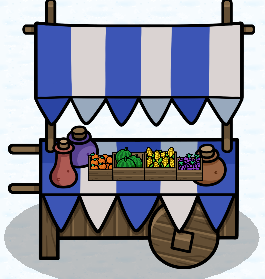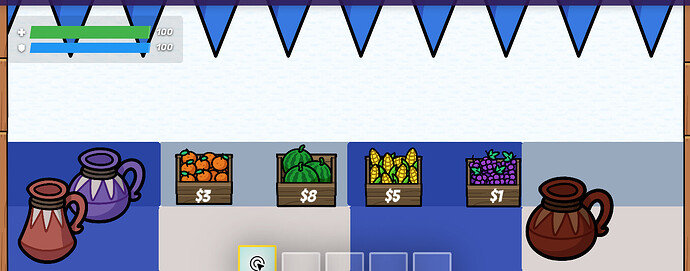The Camera Point is a great way to make cutscenes or Security cameras. But sometimes when I try and make them, parts of other things cut into the frame and it just ruins it all. That made me wonder how big the camera point’s viewing range really is. Now I shall share my new-found knowledge with you all.
The Camera-Point View Has Dimensions of (Roughly) 12 x 6 or 11 x 5 (Length x Height) with some cut off areas as well. I have used Boardwalk and Asphalt to demonstrate.
Everything inside the outlining Asphalt is what the camera point can see (Besides some small details in which the outlining asphalt is shown a little bit). So if you are to use the camera point make sure every prop you place is inside an 11 x 5 area near the center of the camera point. This is what it looks like during use.
You may be wondering “But nobody uses the camera point, what would we even use it for” we can use it for things like this.
A makeshift closeup of a cart prop