SO hello. I dont feel like messing around with this to fix it for an hour and a half so im recruiting you to do it for me. (this is for amongus security cams btw)
So i have 3 different areas with it.
And when I go into the game and try to use it this happens
My gim is located right above the photo.
please help me im lazy
It can’t be within a camera view. Also welcome back from inactivity, @Magenta_Dragon !
1 Like
The camera point can’t be in a camera zone device or the player?
also thanks but i wont be here for long
Correct, it cannot be within a camera view or it will not work.
You didn’t answer which one.
Wait, what do you mean by “in the player”?
Is the player not supposed to be in a camera view or the camera point device itself or both.
It doesn’t matter where the player is. It just matters if the camera point is within a camera view or not.
Ok. Frick. Thank you and cya.
Yeah, that was my same response when I found the same bug in my game.
I don’t think you’re right about that. I placed the camera points out of the camera view devices and it still doesnt work.
Does the player start in a camera view?
If the player is in a camera view, it doesn’t work.
Got it. So nothing can be in a camera view correct?
Yeah. I don’t think this is a bug.
1 Like
system
June 8, 2024, 6:23am
18
This topic was automatically closed 3 hours after the last reply. New replies are no longer allowed.
![]()
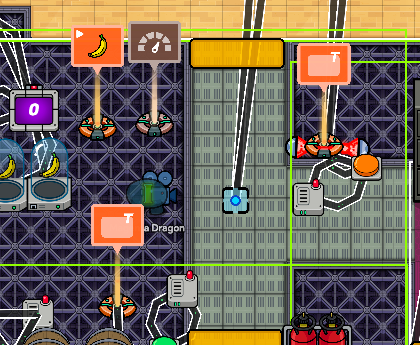
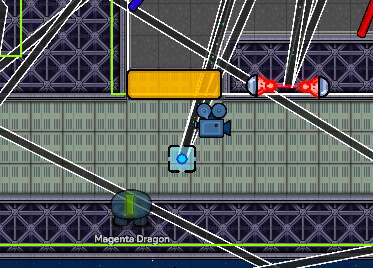
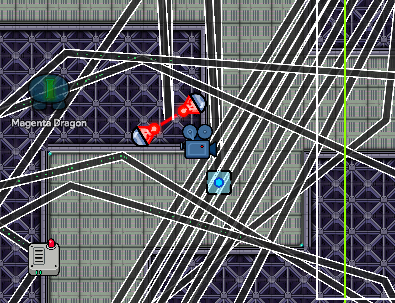
![]()
