Once again, I’ve seen a lot of people asking about this in particular, and so before anyone else does, let’s just put this inside of a guide! Now before we get started, let’s see the devices we will need!
Property x1
Inventory Item Manager x1
End of Game Widget x1
And wires/channels!!!
This is pretty easy. As before, place down a PROPERTY. Name the property “Items.” Don’t also change the settings, and it should look something like this:

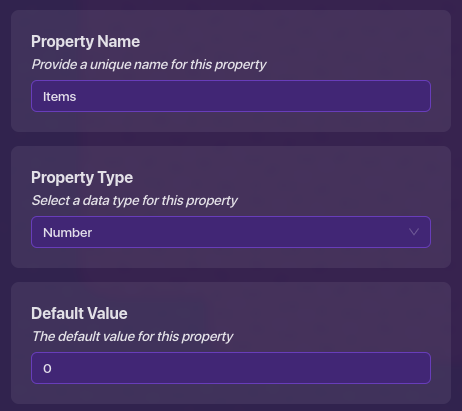
Now place down an INVENTORY ITEM MANAGER. Go to the Properties tab. Choose the Yes option and choose the property “Items”.

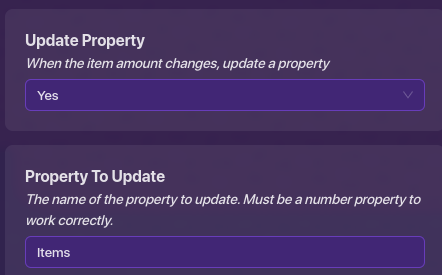
Place down your END OF GAME WIDGET. Have it on Statistic, but on the SECONDARY LEVEL. Set the text to Items. Now you’re done!

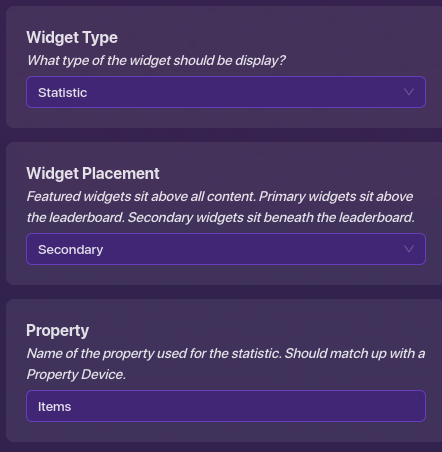
Now you’re done! Set the item to whatever you want! ![]()
Love’s out! ![]()
- 1/10
- 2/10
- 3/10
- 4/10
- 5/10
- 6/10
- 7/10
- 8/10
- 9/10
- 10/10