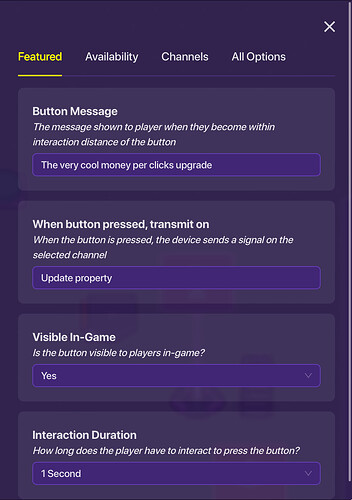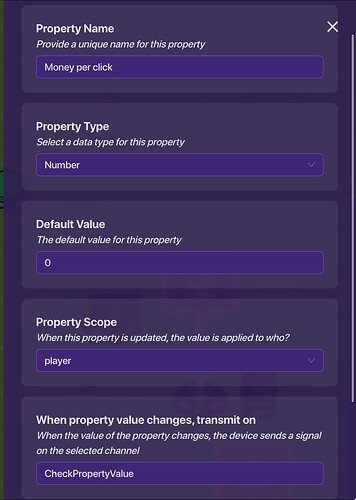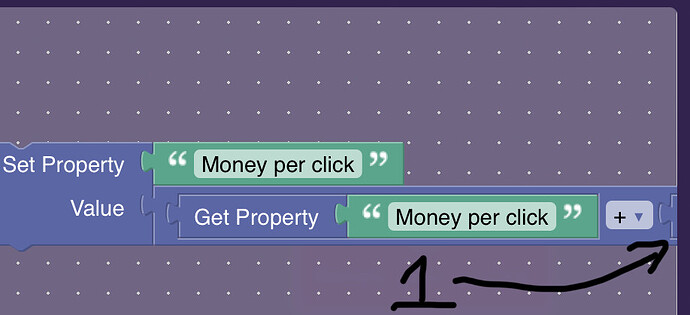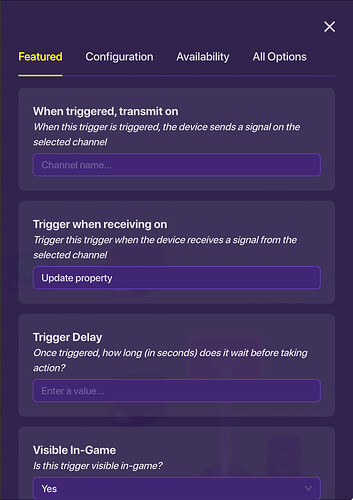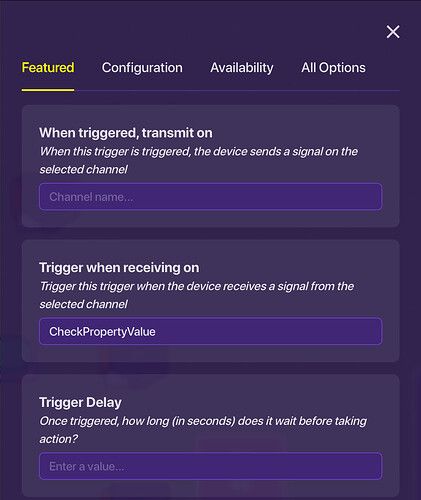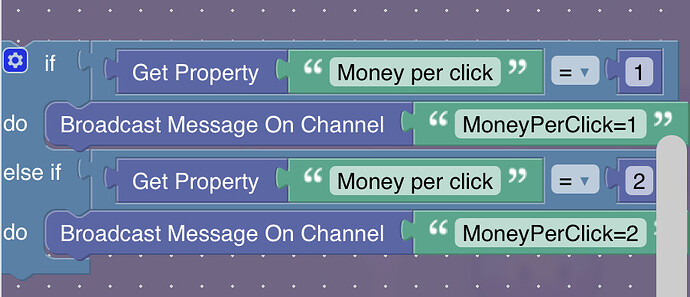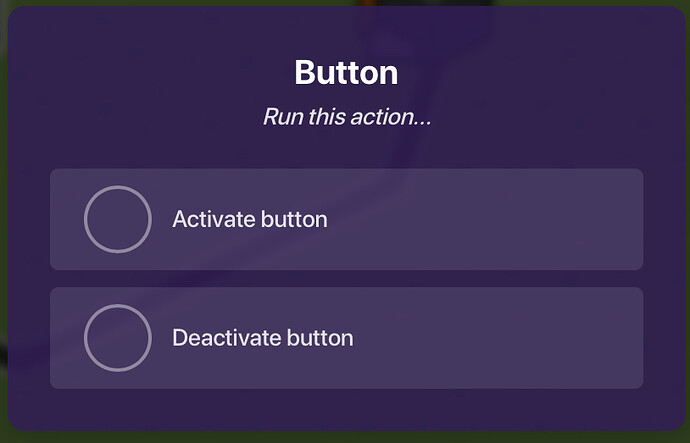So I have a button that I want deactivated on game start as well as invisible. How would I make it invisible and deactivated but make it visible later?
I do not think there is a way to do that
Maybe just put a prop on top of it
Then what alternative could I do?
You could put a prop over the button that blends in
and just make it inactive on game start?
what could blend in with grass?
Yep
Umm maybe have like a green barrier, alien plants, or just something that fits the theme
I’m making upgrades, where you click a button (upgrade) you get more money per click, i could avoid this issue by just using 1 button but IDK how!
Just make the button update a property by 1.
And have if statements and if else statements for every money per click upgrade
if get property 'upgrade# = 2 do broadcast message on channel "second upgrade"
There’s an option that allows you to make it invisible.
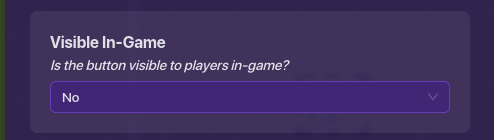
you can make it to were its two buttons(yes 2, not one) both are invisable in game and after the first one is pressed, it spawns the second one on top of it, and go in each of the buttons settings and have it to 1 press, and 0 press.
hey! Wolfy’s back! ![]()
ummm, what?
If you want to use one button I can get pictures in a couple minutes
ok, I’ll be offline for a while, so take your time.
(I have Physical Education)
This would only be for 2 upgrades
And make the channels activate triggers that give you mor money per click
You could also hook this up to checkers you have to modify it slightly
You can’t change the visibility in game with wires
So that would not work
In GimKit you can though that’s what I did in my game.