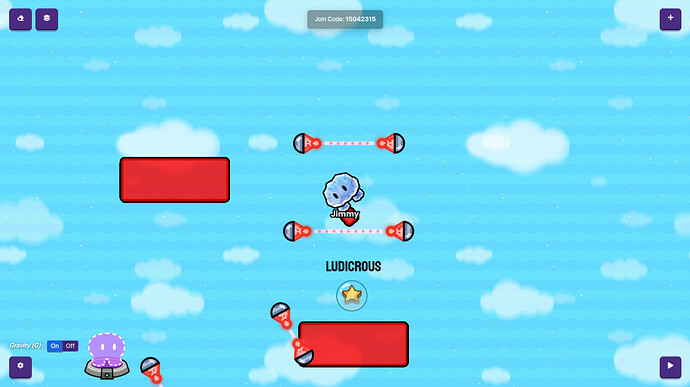Couldn’t modify anything even after refreshing and trying 20 min
- Remove the game c0de, those aren’t allowed
- put this topic in Bugs
Try each of these, if one doesn’t work, try the next one
4. check your memory
5. try signing out of your Gimkit account then log back in
6. clear cookies
7. restart device
8. contact hello@gimkit.com
3 Likes
I commonly get this state when I alt + tab out or into the game. Refreshing the website should work, although, try doing a hard refresh. (Holding shift while pressing the reload button.)
2 Likes
I just press Alt on my windows computer and it turns off select mode.
it is Ctrl shift tab, not alt tab.
Depends on the device.
true isn’t for PC its alt tab and for chromebook its ctrl shift tab
Ctrl+Shift+Tab on a chromebook opens the previous closed tab. For me at the very least.
2 Likes