(This takes up alot of memory, so only do this for a little bit of area, or make the text size HUGE!) THIS GUIDE USES EMOJIS! COPY/PASTE THEM HERE!
 Red Square
Red Square Orange Square
Orange Square Yellow Square
Yellow Square Green Square
Green Square Blue Square
Blue Square Purple Square
Purple Square Brown Square
Brown Square Black Square
Black Square White Square
White Square
(These may not work, if not find some on the internet!)
Ok, have you ever made a disco area, but are made because Gimkit made them all stay in 1 colour? This can be annoying, especially when all you wanted to do was have a disco party! Well now we can have randomly generated disco text! First place a text box down, copy and paste ANY of these emojis (maybe the coral one might not look so good, but hey!) now go to blocks and create a new one! When receiving on channel “Disco” It’s code is this:
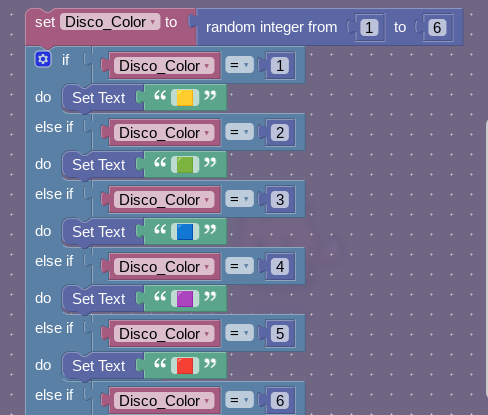
Feel free to add more colours! But I stuck with these 5, (white and black look bad on a disco floor!)
Next step is to duplicate them so that it looks somewhat like a disco floor!
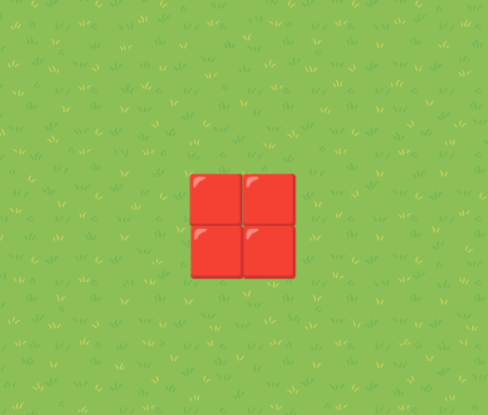
That would be a small area, but I made the squares really big! Now make a trigger, wire it to a wire repeater, so that when it triggers it sends a pulse, and when the pulse comes it triggers. (or use a repeater, but this saves 1 of your only 6 repeaters! This is a helpful alternative to override the max repeater number!) Now add a lifecycle, and wire it so that the event triggers it. Finally make the trigger broadcast on Disco, and you are done!

Feel free to add some more tiles, but make them big, because 1 tile, is 560 memory!
Happy discoing!
Coral out!
Summary
These allow you to make blinking lights, at the cost of memory, but with the right startegies, you have a disco party! Using the random integer block, you get a random combination of colours each time! ![]()