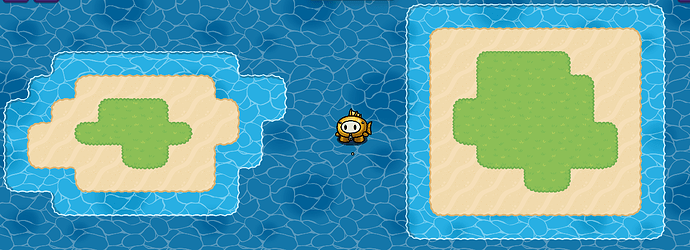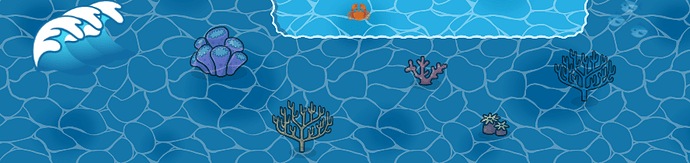You ever just wanna go chill at a nice island?
Well I gotcha!
today I’ll show you how YOU! yes you lil rascal you on how to make a island
Island Type and Terrain
Not all islands are the same… some are more sandy, some more grassy, hey some arent even sandy!
that’s why you need to decide what island to choose
BUT in this guide I’ll only be talking about the “basic” and “ordinary” islands
but I’ll show you how to flash it a bit up!
Terrain:
For background choose well…
Water
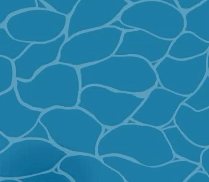
I prefer the dark blue for “deeper areas”
and the lighter one for the edges of your island
then on Lower put sand
then on Middle put Grass or Dry grass
depending on if you want 3d or non (Im using 3d) 3d is for if you want multiple I guess biomes? (again I’m not limiting you) and non then just put light water at bottom, in a sorta silhouette
TIP ALERT:
ISLANDS ARE NATURAL-LANDMASSES
NOT SQUARE
please tell me which one looks better…
Left (Natural) or Right(Square)
what I’m trying to say is
Please
Please
PLEASE
don’t make your islands square
Adding "Life
I love living…
we’ll separate this into 2 different areas
Plants/Floor Life
Add Trees
but make sure they’re different
also even if your not using dry grass (maybe you are but keep listening)
try adding “some” dry trees and bushes to add some color to your island.
KEYWORD: “some” not add 3 million on normal green grass

this is how my island is looking but hey
we must add more
HAVE YOU SEEN GRASS
get any alien plant…
ANY…
now…
Tint it Green
there
grass
(it works with any of them btw, Yes even the red one)
and you know what?
maybe add a flower
I’ll add a nice purple flower
this is how my island is now

Final thing before we go
since Gimkit hasn’t added a palm tree, Lets add one!
first get a palm tree emoji (![]() ) and make it about 140 in size on a text device, then make the layer primary, and place a sand pile underneath.
) and make it about 140 in size on a text device, then make the layer primary, and place a sand pile underneath.

like this!
anyways from here its up to you on what you wanna add there, add a spider I dunno…
now lets go deep into the sea…
Sea Life
The sea is what surrounds islands most of the time
so lets add some fishies ![]()
First, add any coral…
as many as you desire and tint it how you want it…

pretty ugly right?
now go into the settings of the coral and change the “Alpha” or what it should be named “Transparency” and change the number to 0.60-0.50
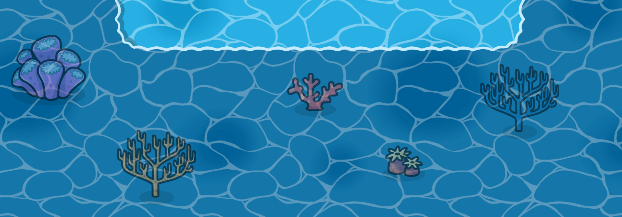
Now it looks underwater!
yippee
now, if you wanna add some waves, first…
Copy this emoji (![]() ) and make a Text Device and make the Size about max (140)
) and make a Text Device and make the Size about max (140)
or a little shorter if you like
and copy it until you have 3
then align them like in the picture.

Now to add fish
Copy either (![]() ) or (
) or (![]() ),… OR BOTH!
),… OR BOTH!
now in text settings… change it to the size you like, I’ll be using 43
now in the “Alpha” settings. make it 0.50
then copy the fish emoji as many times as you want
and just for fun…
add a crab
just copy a fish emoji and change it to (![]() )
)
Now if you want maybe add a shark, just replace one of the waves with a shark emoji