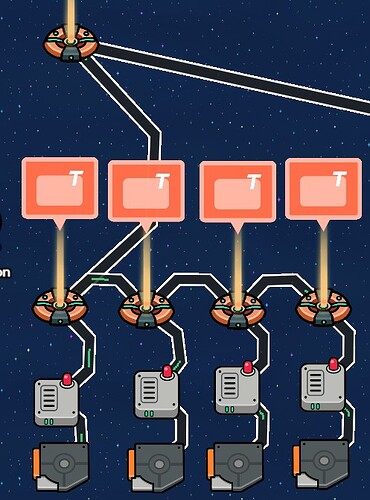If you need a guide for the among us close door sabotage, here it is.
Resources Needed:
Overlay
Popup
Wire Repeater
Trigger
Barrier
DISCLAMER
You must have a prebuilt imposter choosing system in order to construct this system.
Step 1
Start by placing down a overlay and change the Overlay Type to “Button”. Then change the overlay text to “Sabotage” and set Visible on Game Start to “No”.
Step 2
Next place down a popup saying “Close _______ Doors”. Then go to the Call to Action section and set the Primary Call to Action Label to Sabotage, and the Channel for that to “Close ________ Doors”. Then set the Secondary call to action label to “Next”.
Then wire the overlay to the popup with Button presses —> Open Popup.
Step 3
Next place down a wire repeater and set the delay to what ever you want the delay for the door to open to be. Wire the popup to the wire repeater with Primary Call to Action Clicked —> Repeat the Wire Pulse.
Step 4
Place down a trigger and set When Triggered, Transmit On to “Open _________ Doors” set the trigger to be not visible in game. Then wire the wire repeater to the trigger with When wire pulse —> Trigger.
Step 5
Place down a barrier at the door to the room you want the sabotage to be in. Set Visible on Game Start to no. Set show prop when receiving on to “Close _______ Doors”. Then set hide prop when receiving on to “Open _______ Doors”.
Step 6
Wire the relay from your imposter choosing system to your original overlay and set it to
Relay Trigger —> Show Overlay
Step 7 (Directions for Making More Sabotages)
When you need to create a new close door sabotage, place down a new popup, rebuild this system from step 2 - 6 and wire the previous popup to the new popup with Secondary call to action clicked → Open Popup. With this complete, you should be done.
When complete it should look like this:
And with that you should be done with the Paddington Method of The Among Us Close Door Sabotage.
Sorry for the Lack of Images, this is in fact my first guide.