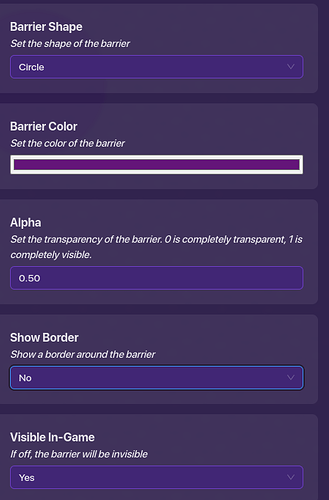This is a guide for making AIs with cool-looking designs (they probably won’t be that great ![]() )!
)!
Reasons for creating this guide
There is like NOBODY on at really any time! I might not say anything for a few days but that’s because I’m working on projects like this. Let’s continue now.
Grass Sentries
So this will be a plant-based sentries there have been a lot of guides about decorating sentries and a nature/grass-based AI is a common one, so please check out some of those other guides!
First, use the Green Evil Plant:

Next, you’re gonna need A LOT of bushes (somewhere around 9 bushes):

Your gonna wanna make them smaller to fit (you want the smaller bush):

I recommend keeping a singular bush on the side so it’s easier to copy and paste.
Now you are going to want to kind of start like a circle around the AI of bushes in front of the AI:

Now you’re going to want the bushes behind the sentries:

Now you wanna bring it back in front of the AI finishing the first part of the swirl:

Now if you made it kind of lop-sided or off you can move the bushes a bit or the sentries. You may have seen me do this briefly.
Optional
This is optional not needed!
Now you gonna want some green alien plants:

They are already the perfect size so a size change is not needed, and all you need to do is put that on top of the two bushes connecting (you do need to go into change size and rotate it though):

Now you can add extra things if you wish, and if you want to suggest some extra things feel free to comment (is it called commenting?? My mind is blanking) your ideas!
Spooky sentries
Sure Halloween/spooky season is over but if you are making a spooky map here is a spooky sentry.
First, you want the sentries to be Bonsey:

Next, if you gonna wanna use text and put in ![]() make sure to put an extra text with bone on the side for easier copy and paste:
make sure to put an extra text with bone on the side for easier copy and paste:
![]()
Now you’re gonna change the size of the text to 50:

Now you gonna wanna put one under each foot(?):

Then you want to rotate one bone and put it under the gim, but just visible:

Now you want to do that all under the bottom:

Now you want to make it look like it’s coming out from the bottom of the gim:

Now you want to make a crown!
You want the bone but with test size 35:

Now we are gonna need to make a crown!
Now this rest part might be hard to explain so I’ll just show:

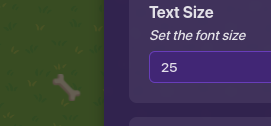




Now we have the crown I recommend not removing all of those extra bones because you can move them around and copy and paste them around for some scenery:

I was testing with size and everything so I do have some smaller-sized ones.
And I would love to see how you have changed the design and/or where you used it!
Fire sentries
This will be, you guessed it a fire sentries. It’s kinda in the name.
We will be using the fire emoji ![]() !
!
So first we want the sentries to be Libre:

Now we want to put the fire emoji in a text with size 55:

Now this rest part might be hard to explain so I’ll just show and explain when I can:

Size 45 fire:



Now we need to make a “crown”!
We need size 40 fire:
![]()
And we make the “crown”:


And it’s done!
I would love to see how you have changed the design and/or where you used it!
Lightning
This will be pretty similar to the rest of the sentries! We will be using the ![]() emoji!
emoji!
First, you want to change the sentries to be just the normal Sentry Robot:

Now we want the lightning emoji in a text with the size of 75:

Now we want the hand emoji ![]() in a text with the size of 50:
in a text with the size of 50:

Now I’m gonna show the next few steps!


Size 50:
![]()

And done!
You can use the extra lightning to add attacks!
I would love to see how you have changed the design and/or where you used it!
Ghost sentries
I personally just wanna jump in!
First, you want to change the sentries to the Chomps costume:

Now these next steps I just wanna show you no words needed!

You need lots of circles like those barriers but small:

Now you need an alien plant:
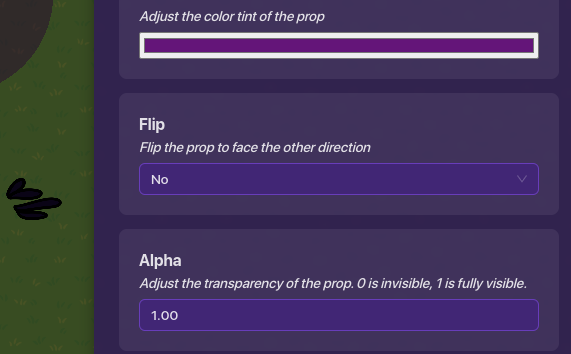
And arrange it like so:

Now I don’t think this is one of my best, but if you want to you can use this!
I would love to see how you have changed the design and/or where you used it!
Shoutouts!
@Blackjack
@That_Fedora_Guy
@WolfTechnology
@Kormorant
@chunky
@WhereIsMyHat
@CassiusDoomlorde (sorry I forgot you)
@Kosm0-o (I forgot you too…)
I have shouted out these people because they inspired me. I created this account and had no plans to make any guides at all. Just answer questions and help people. Now with this guide being my second guide! I would have never done any guides if it wasn’t for these people. I have a feeling I would have left by now! I have one last shoutout @cr1sis thank you for keeping me on! I’m sure you will be back!
Everyone on this list has been amazing people on this forum recently, and am sorry for pinging you if I pinged you! Don’t feel required to read, like, or say anything I just wanted to give a shoutout.
I don’t recommend moving these sentries after you make them because

This happens