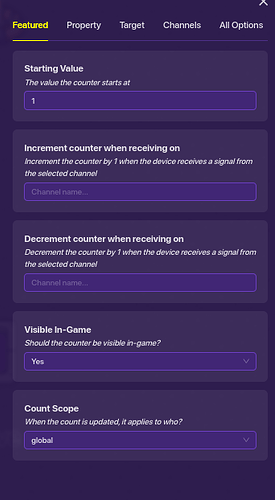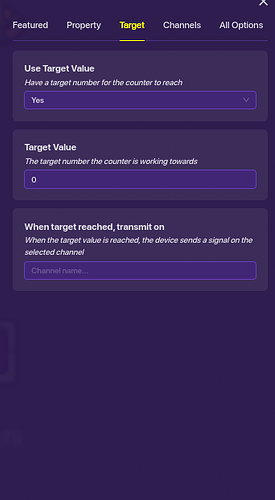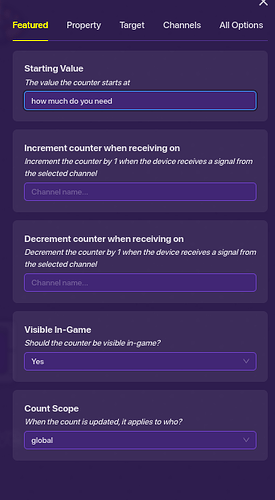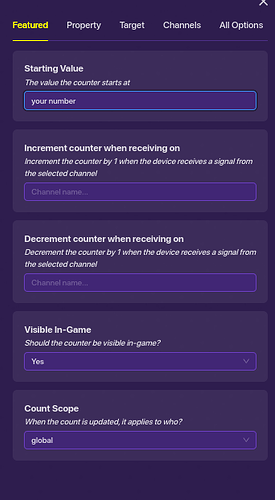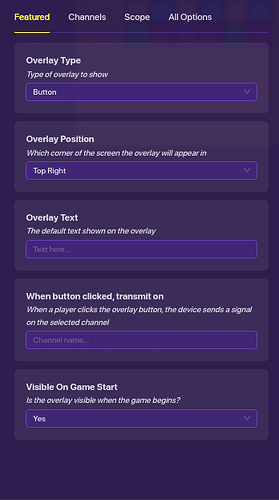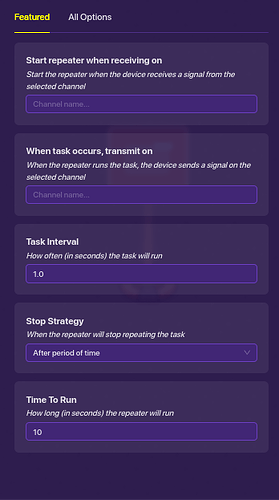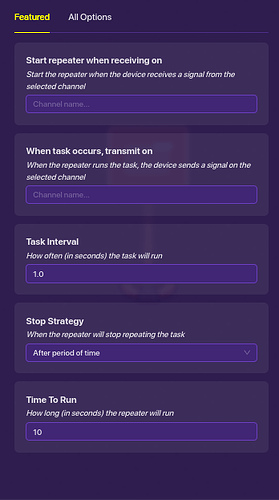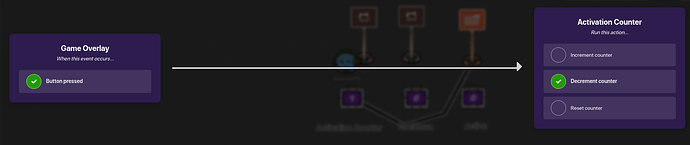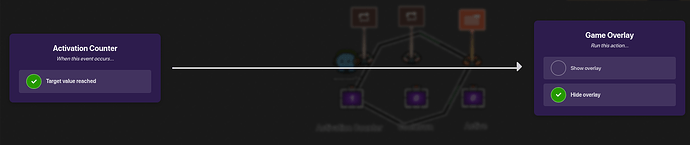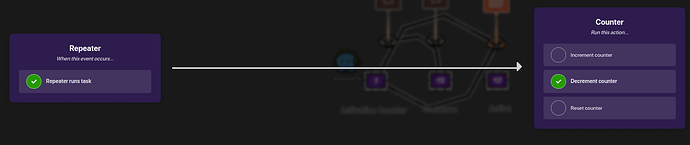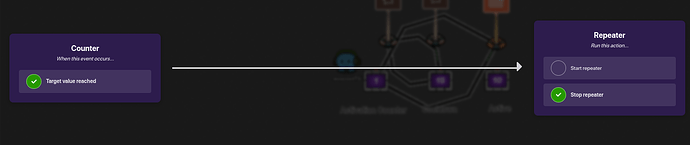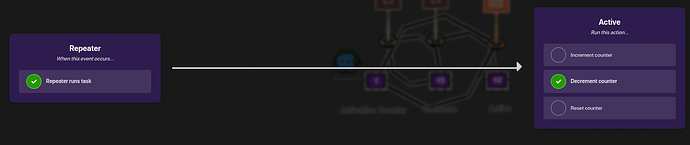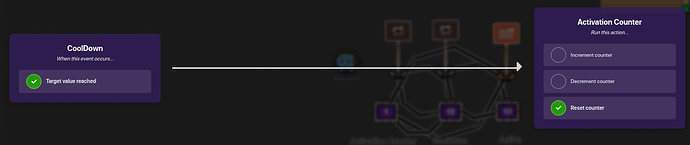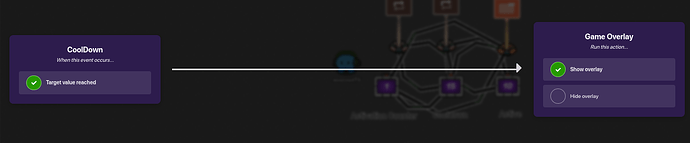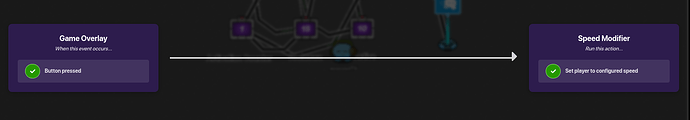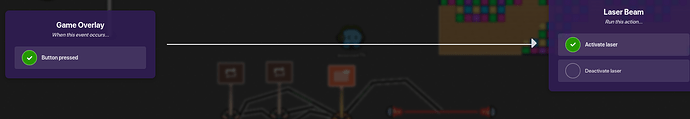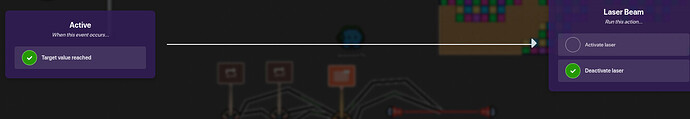before I start, I’ll tell people who are about to send me a bunch of guides on creating ability recharges, I’ll say this, I’ve reviewed all the guides on this topic and haven’t seen any similar methods to my mechanism, so my mechanism will be different compared to others. and it will also be for GKM beginners.
![]() WARNING
WARNING ![]()
in this guide I will use, just a second, let me pronounce this word. Repe… Repea… Repeater ![]()
and not because I can’t use Trigger instead of Repeater
but because this guide is for beginners!!!
(okay I can’t lie, teach me how to use Trigger looping)
but let’s start the guide itself!
Materials
Repeater – 2
Game overly – 1
Counter – 3
Step 1 Settings
configure Counter settings
i recommend you change the names of the counters to differentiate the, and I’ll tell you how
to rename a device you need to click on its name in the settings
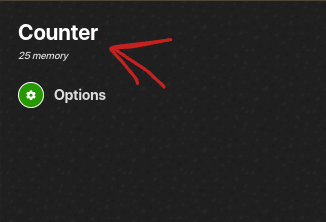
we put up such names
After that, we’ll start setting them up!
Activation Counter:
Cooldown (it is important to say that here you need to choose your number, it can be 5-10-20-30 etc. it will be measured in seconds, which will allow you to choose any time)
active (same situation, choose any number, this will be the time of activation of your abilities, so like 1-2-3-4-10-20-50 etc)
DONE !!!
configure Repeater settings
FIRST REPEATER
Be careful here!!!
at the end of the settings you need to set the same amount as you set on “Active Counter” i.e. if you set 10 seconds of activity, the same amount should be in Repeater (I will have 10 seconds)
SECOND REPEATER
the same, how much you bet on Cooldown Count is the same you bet here (I will have 15 seconds)
Done ! ! !
Step 2 Wires/channels
Counters
Cooldown and Repeater
Active and Repeater
Cooldown and Activation Counter
Game overly and Cooldown
DONE ! ! ! ! ! ! ! ! !
Step 3 Adding some cool stuff
items that should have the ability
at this point you can relax and come up with whatever you want, you can attach this device to whatever you want,
like barrier/Item granted/re-spawn/prop/laser/damage/speed/heal/sentry/button/text
and so on
let’s say you chose the speed
you need 2 speed movement, 1 is responsible for the speed you want to give, and 2 is responsible for the normal speed of the player, that is 1.00
wait what, you don’t want speed?
you want laser activation???
ok fine
Laser
DOOOOOOOOOOOOOOOOOOONEEEEEEEEEEEE!!!
finished project
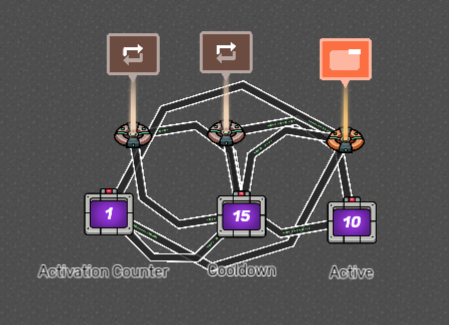
???
Well, if you’ve managed to get to this point, go buy yourself some Dubai chocolate somewhere, and eat it yourself for your good work, you deserve it!!!

And I’ll go finish my slipper…

now GET OU-
you! don’t forget to like me!! otherwise the grinch won’t come to you!!!