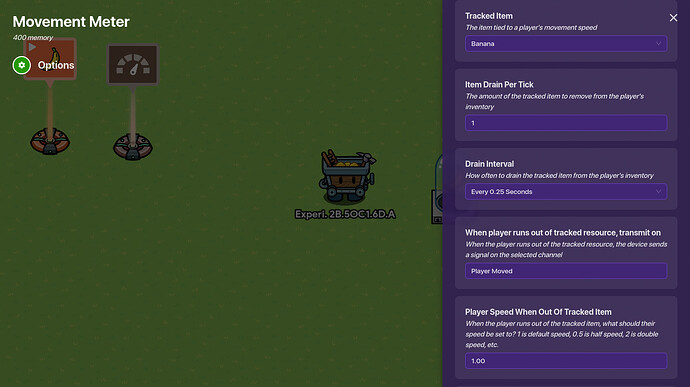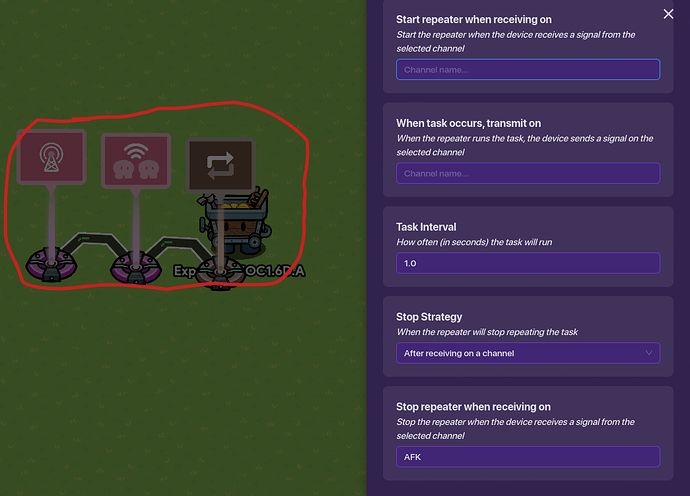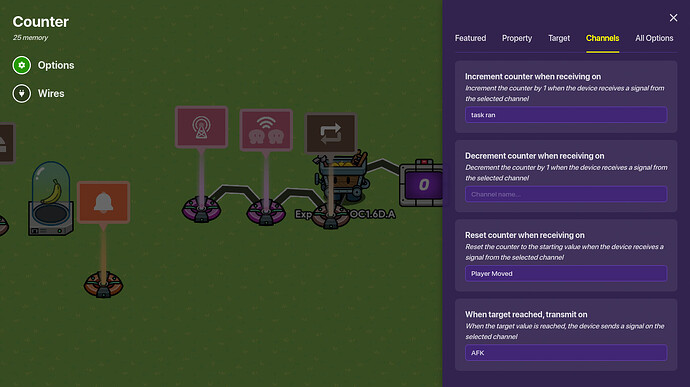So, on May 16th, we got the Player Coordinates device, which allows us to detect when a player moves, along with grabbing a player’s X & Y coordinates (with some extra number properties). However, if one were to want to detect when a player moves, that’s 3.5% (3.5k) memory down the drain! Here’s a system on how to make a movement detector!
Before anyone asks me, credit to @EggNoodle for making it first.
Materials & Steps
- Item Granter x1
- Inventory Item Granter x1 (Optional, but recommended)
- Movement Meter x1
- Starting Inventory x1
The Process
First, we want to configure our Starting Inventory device to start us out with 1 banana. Then, for our movement device, configure the speed when out of resource to “1.00.”
Next, get your item granter to grant 2 bananas when receiving on the channel “Player Moves.” Now, the system is set back up again. Optionally, you can add an inventory item manager to disable the item alert.
Extras: Extending for AFK Detection
Now, with this system, we can detect if a player goes AFK. First, add a lifecycle and link it up to a relay so that all players are triggered when the game starts. Then, add a repeater and link it to the relay.
Now, add a counter, set its target value to 30 (or desired amount before AFK kick), and have the counter incremented when the repeater runs a task.
Now, add a team switcher, have it switch the player to spectators, and make sure it recieves from channel “AFK.” Now, if a player is deemed AFK, they’ll be sidelined until the next game.
I’m so tired…