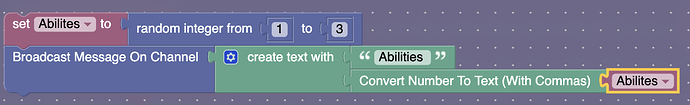In a recent game of mine, I didn’t want the boss to just a normal sentry. I decided that I would give it abilities. And now, you can too!
Sentry (duh)
Notification
Repeater🤢
Optional: Zone, other sentries, props, damagers, Etc
Step 1
Take the sentry and give it your gadget of choice and give it the skin of your choice as well. Next, Give it a name.
Step 2
Go to the notification and make a new block: When receiving on channel “Ability Start”.
Make a new variable named “Abilities”. Then, Add a block that says, Set Abilities to random interval from -Number- to -Number-. (just put how many different abilities you want your Sentry to have. I will have 3.) Then add a block that says: If random = 1: Send channel on “Ability 1” You can copy this for each of your sentry’s abilities.
Step 3
Next, set the repeater interval to however long you want in-between your sentry’s abilities. Next make it so that when the repeater runs a task, send channel on Ability Start. On the map, you can add what the players will be seeing. For example, My sentry’s first Ability spawns “asteroids”. (Red Zones with damagers.) I will set the Zones to NOT be on when the game starts. Then, tell them to activate when receiving on “Ability 1.” Also you can Do the same for sentries with spawning and with props!
I sure hope this helped!
- 1/10
- 2/10
- 3/10
- 4/10
- 5/10
- 6/10
- 7/10
- 8/10
- 9/10
- 10/10
- 11+/10