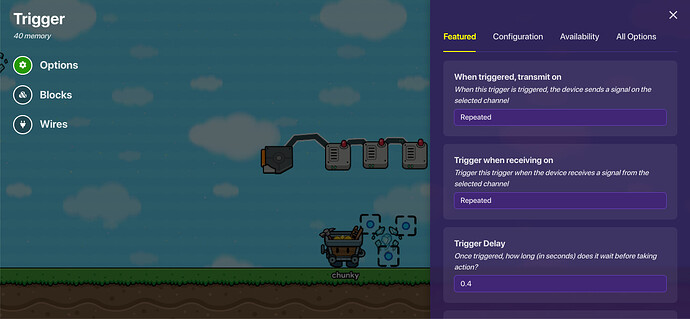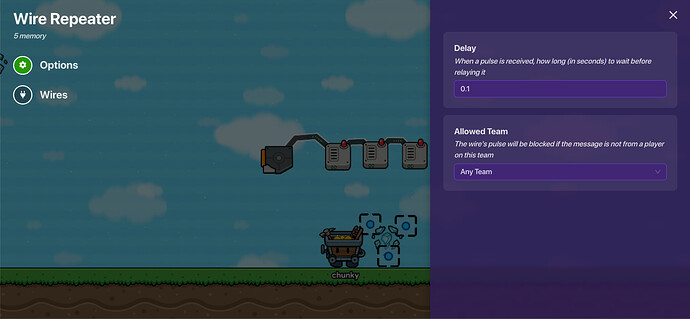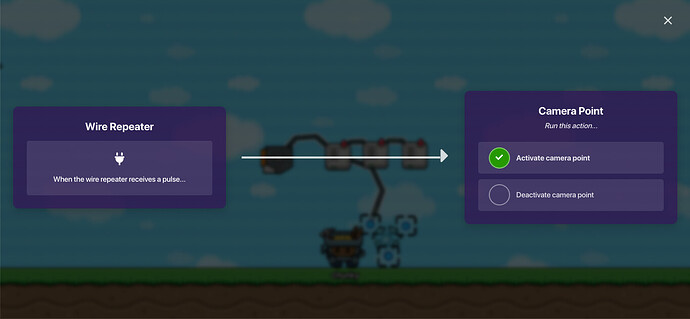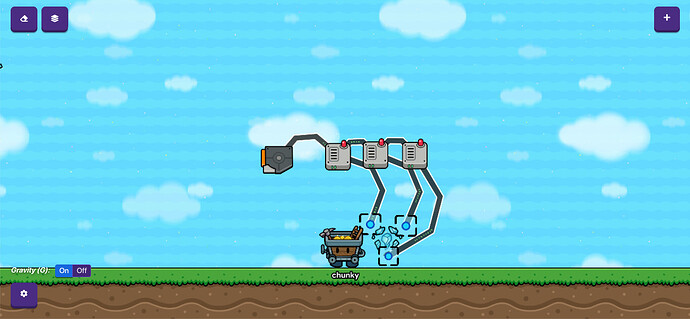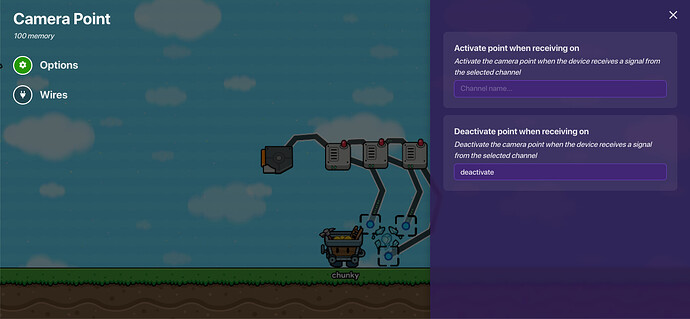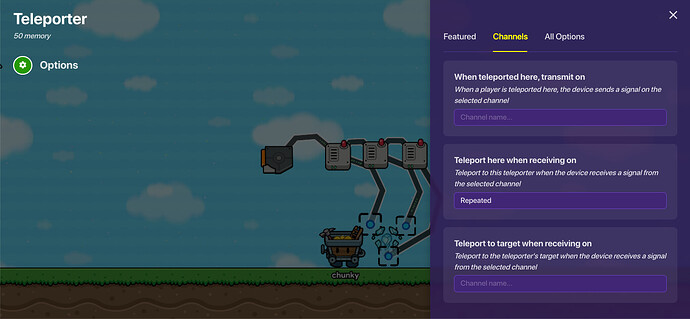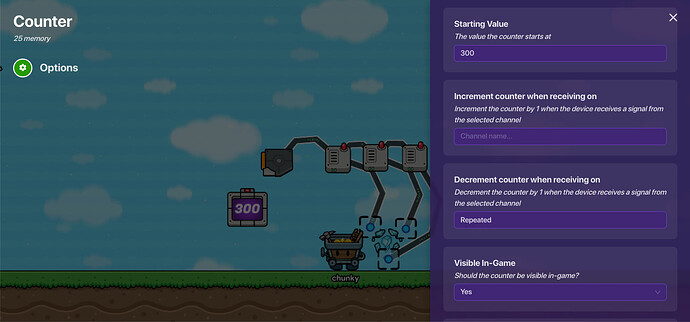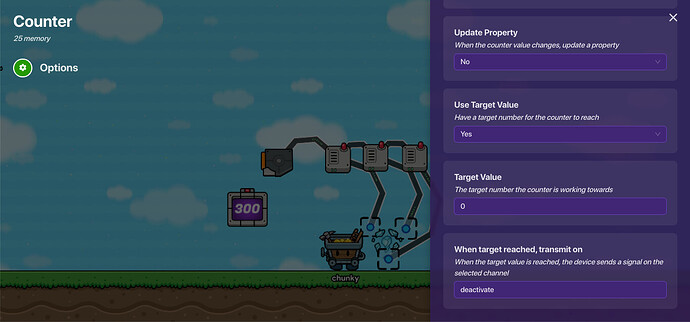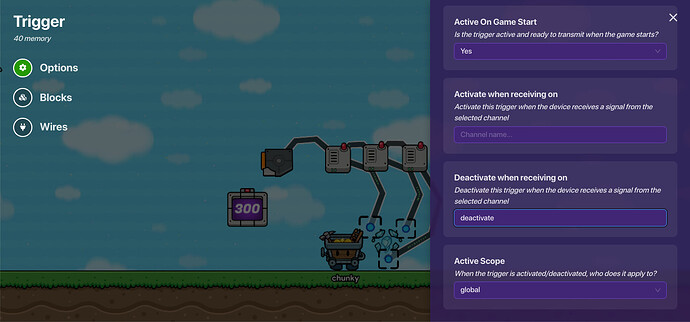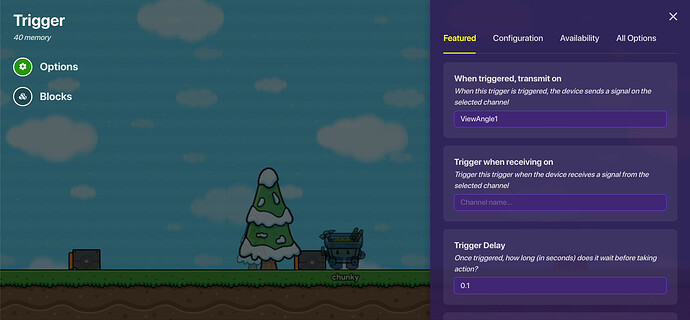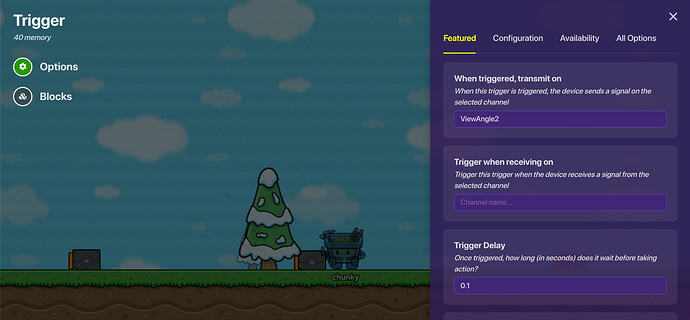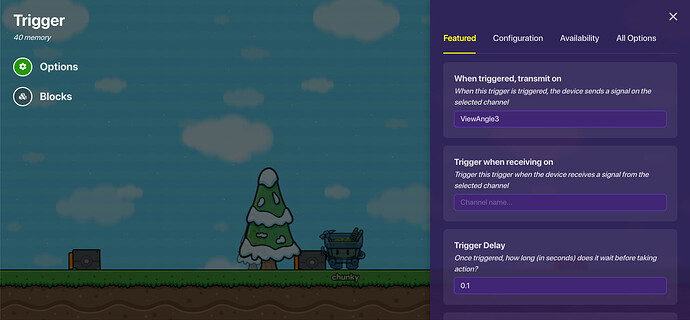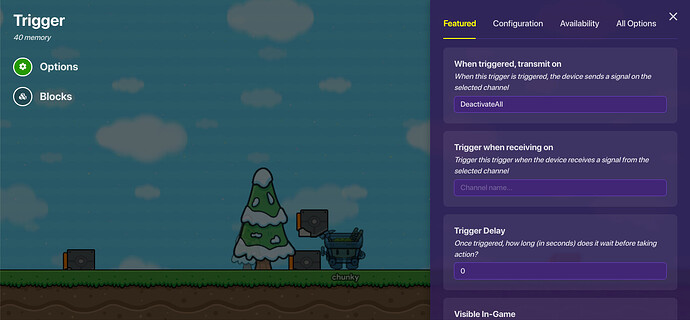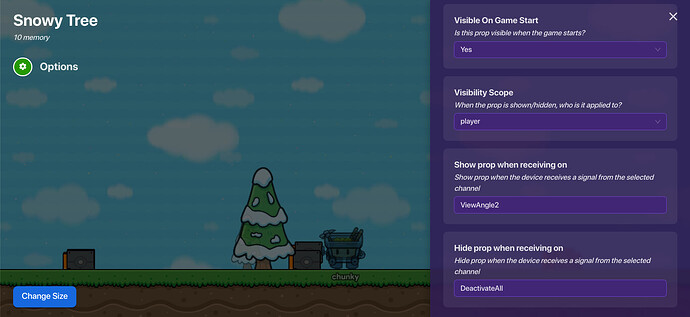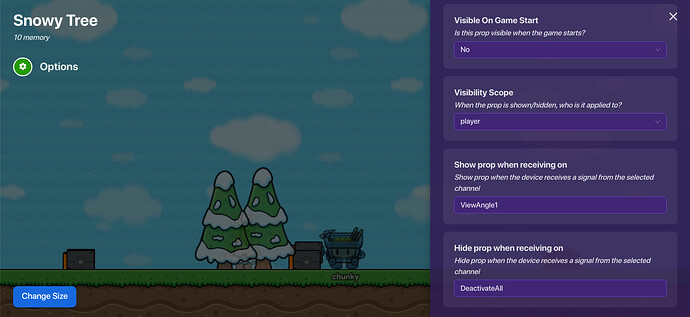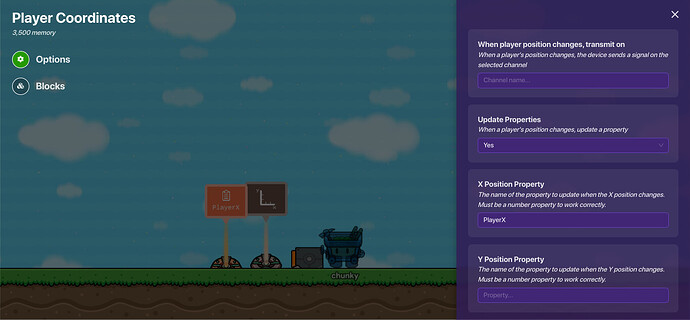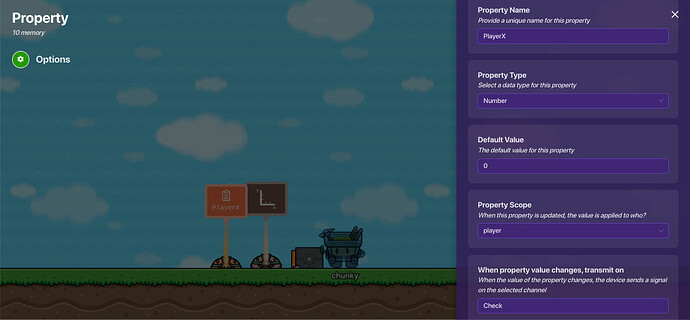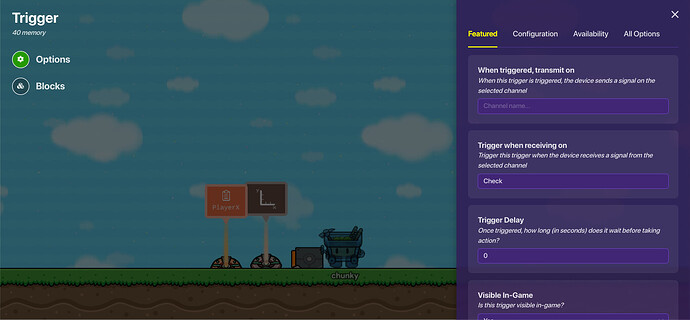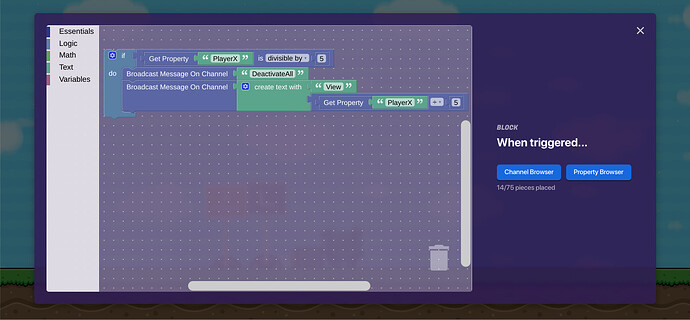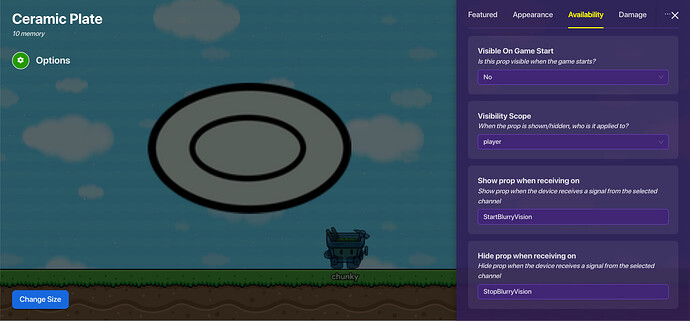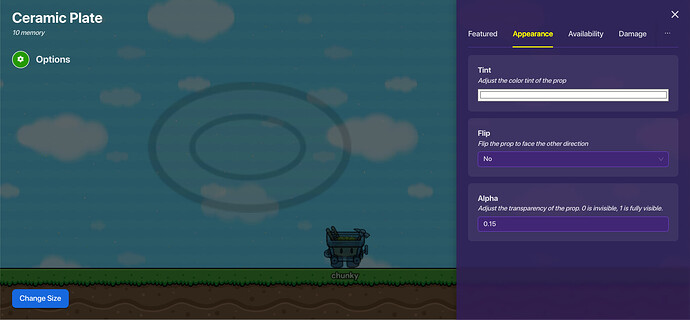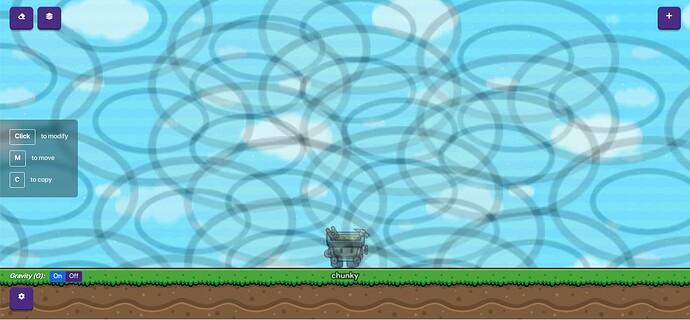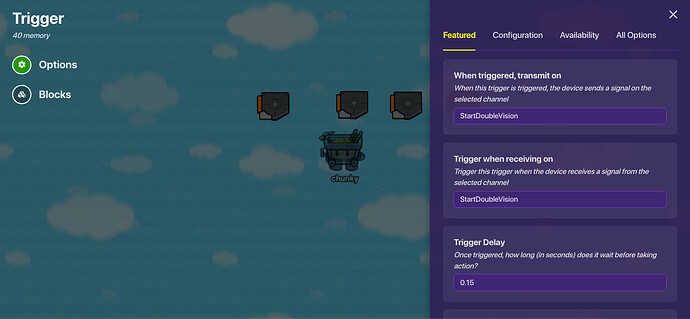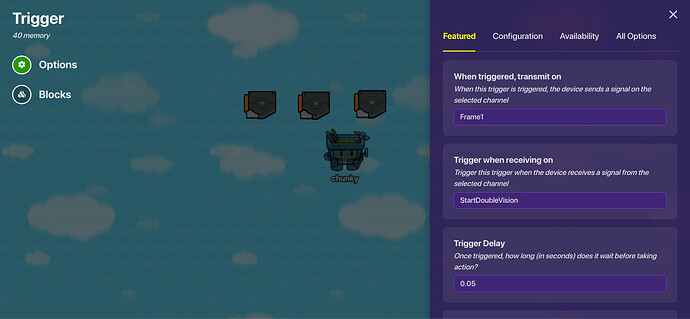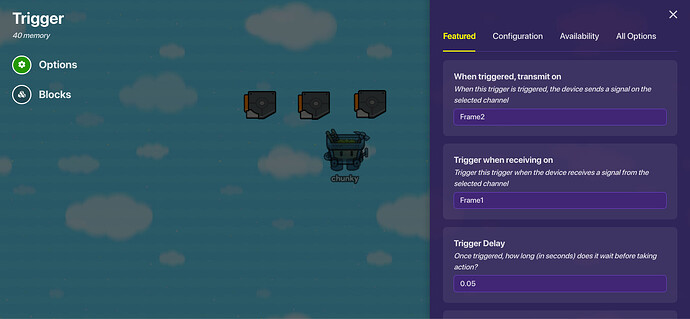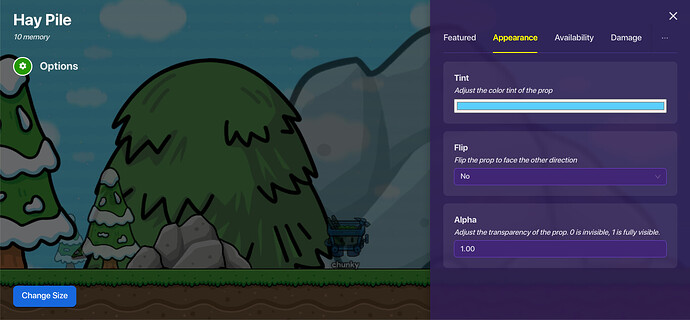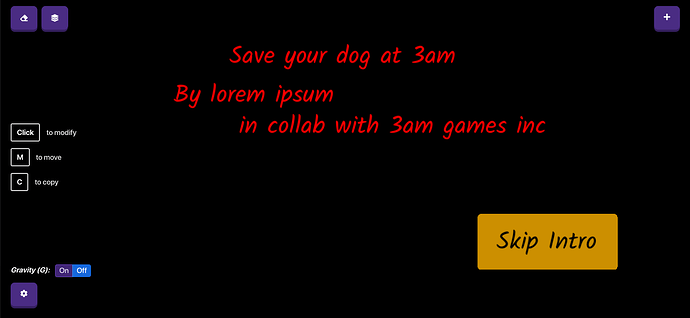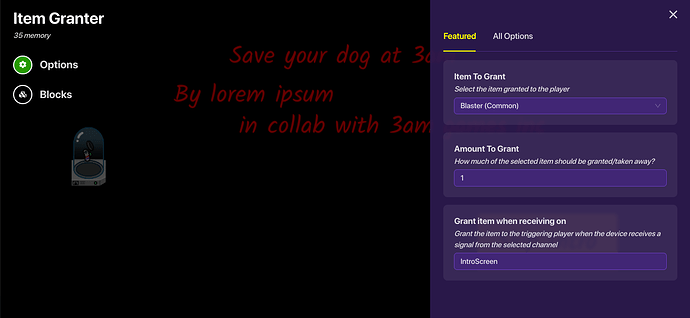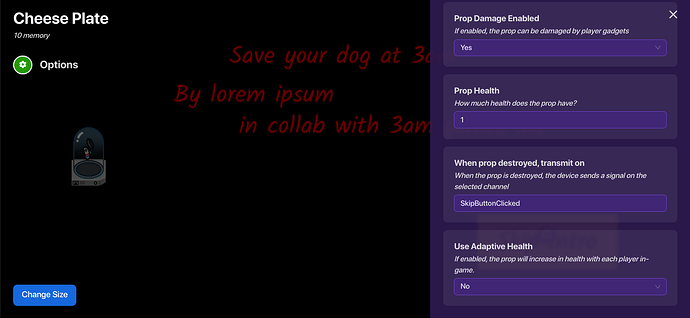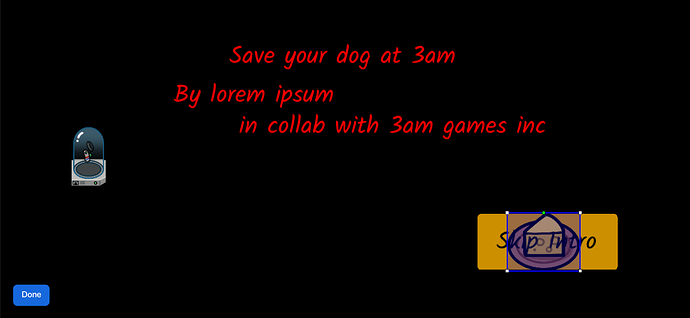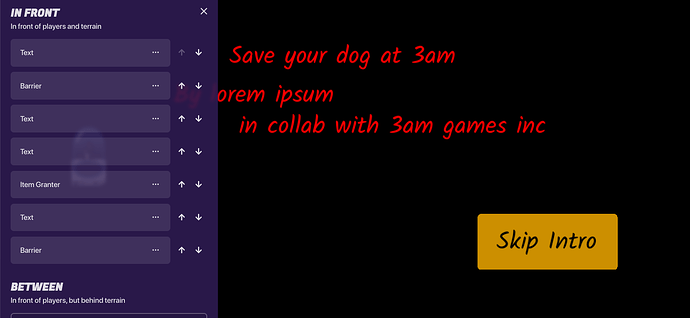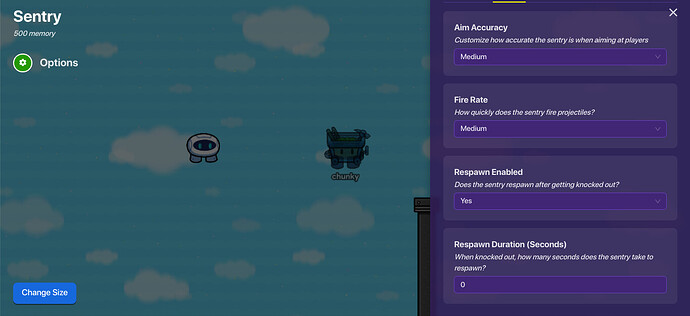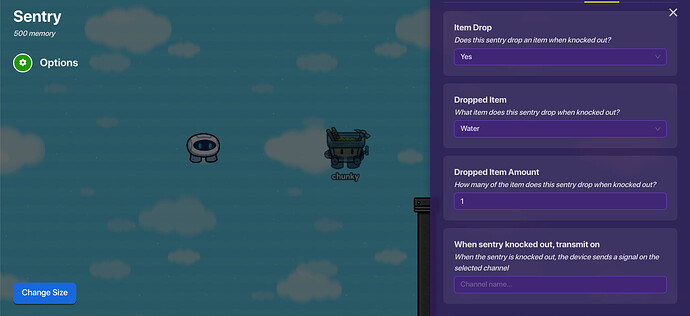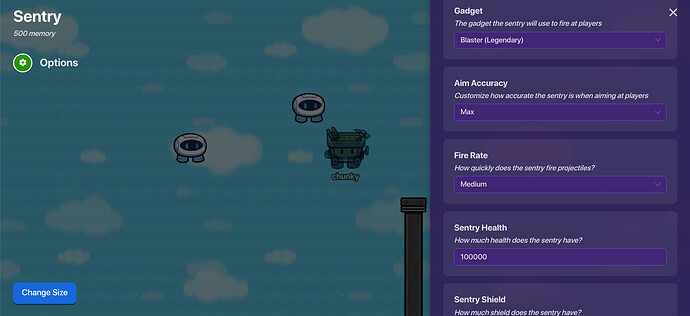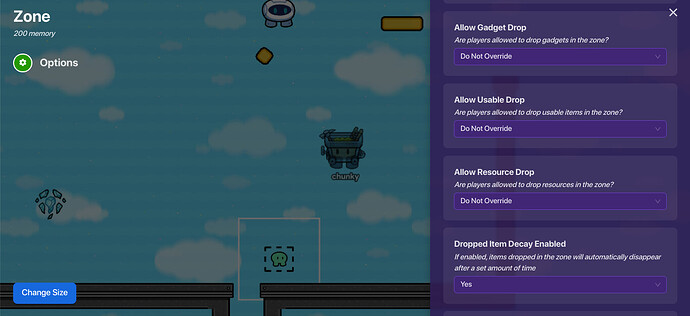Hello, chunky here! A guide that is finally done! This will be split into a few sections, and it is a bit of a WIP since there are more special effects/interactive backgrounds that aren’t mentioned here, but let’s get into it!
Camera Shake, turbulence, earthquake, etc
This will be pretty simple, but basically no one thought of making a guide on it, so here’s how to make an camera shake effect.
Materials needed:
- Wire repeater: 3x
- Camera view: 3x
- Teleporter: 1x
- Trigger: 1x
- counter: 1x
begin by placing all your materials like this:
In the trigger, have this:
Now wire the trigger to the first wire repeater.
Now wire the wire repeaters to the next, so it looks like this:
Now make sure that each wire repeater has a delay time of 0.1, or whatever you prefer.
Now wire the first wire repeater to one of the camera points.
Now wire the second wire repeater to a different camera point, and do the same for the third.
now, in each of the camera points, make it deactivate on “deactivate”
Now, in the teleporter:
OPTIONAL
Because you can deactivate the trigger on any channel that you want, you don’t really need to do this step.
Grab a counter.
and:
Now, in the trigger:
you can choose which (global or player) scope to use, btw
you’re done!
To increase quality: do the following
Replace the wire repeaters with triggers, so you can have shorter delay than 0.1 seconds.
Use more camera points and triggers/wire repeaters.
INTRO to more realistic platformer background
So, in GKC, when you move around in platformer, the clouds closest to you move a lot, while the clouds further away move a lot less.
However, this doesn’t happen with props.

using a feature to implement this in prop background would help with depth perception, a realistic feel, etc.
Easy version of a more realistic platformer background
This is a obvious way to do this. It requires:
- Triggers/Zones (im doing triggers for simplicity here): 6x
- Props: 3x the normal amount
First, place the three triggers like this:
Now, in the first trigger:
In the second trigger:
In the third:
etc for if you have more triggers.
Now, grab a new trigger.
Copy it two times and put the three triggers under the three that we already have, so like this:
Now in the prop settings:
Do the same for the other tree.
Now, copy these trees and place them like this:
Change their settings to this:
And finally, do this again for the third view angle.
You’re done!
More realistic platformer background: hard version
This will require blocks and a player coordinates device, so you don’t need a new trigger for every new viewpoint.
Grab a player coordinates.
Grab a property.
Grab a trigger.
In the blocks:
And that’s it!
It seems simple, but you need to know where a coordinate is. So if you thought that spawn was (0, 0), your system would do nothing because spawn is actually (320, 320).
Blurry vision
First, you need a ceramic plate. just make it not active on game start and activate on whatever channel for blurry vision, and deactivate on whatever channel for clear vision.
Now, in appearance, put in these settings:
And copy the prop a ton of times to get a blurry effect.
'seeing double'
A seeing double effect is just an animation. You need a few props, and animate them so the change position slightly, but quickly so the prop disappearing effect stays. Here’s how to make the animation system:
Grab 4 triggers.
In the first:
In the second one:
In the third:
And etc for the fourth. Deactivate the first trigger to stop the system.
Orientation of props:
To make a double vision effect, you need all props in the room to move in the same direction and turn together. For a double vision effect, there needs to be some turning, and a bit of a swirl.
To add to it, you should keep the first frame activated while animating a translucent moving room.
example:
Frame 1
Frame 2
Frame 3
Frame 4
etc
How to make decorative platformer backgrounds tips
To make a decorative background, you should have things that are far away and things that are closer to you.
While decreasing the alpha of things that are far away will help make it seem far, it sometimes results in things like this:
To avoid that, you can tint the prop to be a slightly bluish, light color.
Clickable on-screen buttons
How do you make that button clickable? You could use an overlay, but that’s just ugly.
First, grab a item granter. When the intro screen opens through a channel or wire, make it also grant the player a blaster.
Now, grab a prop. Any prop, it has to have collision though.
Finally, make it the size of the button and layer it behind.
Remember that both the button and background have to be not collision!
Dripping lava/leaking water and other item falling effects
First, grab a sentry. (team is team sentry, or preferably the player’s team)
Next, grab another sentry.
And make it a different team than the other sentry.
now grab 2 barriers:
Make sure that the sentries are well above the platforms!
you’re done!
You can play around with the postition of the sentries so the items dropped will fall to the ground.
OPTIONAL:
Grab a zone, and put it on the ground area the items should fall on.
This is optional because you may want the players to collect the items.
Hope you enjoyed!